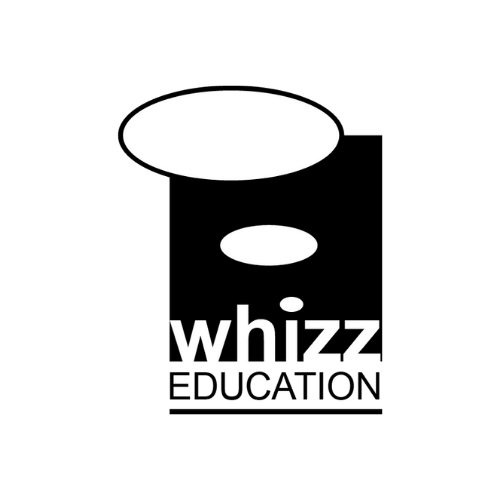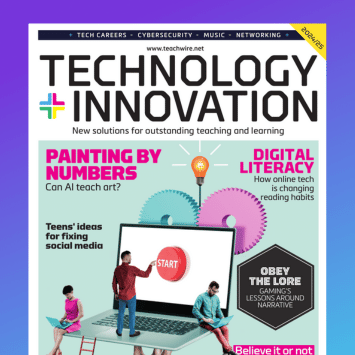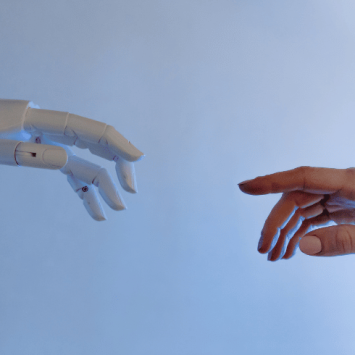EdTech
Is your school making the most effective use of its education technology? Which of the many innovative educational technology learning solutions out there deliver great outcomes for students and reduce teacher workload? Find guidance from edtech companies and education experts here.
Explore EdTech
EdTech in Action
Technology + Innovation: free copy
Hear directly from experts, fellow teachers and industry voices about what works in the classroom...
Inside this issue
- Can AI teach art?
- Cross-curricular coding
- Logistics careers