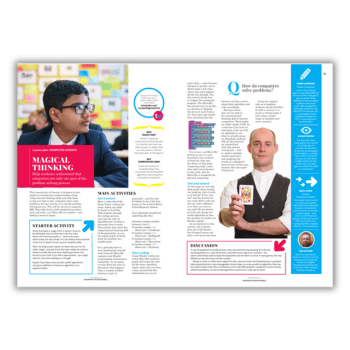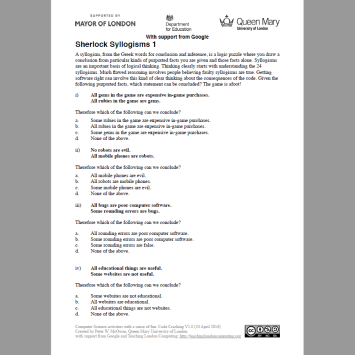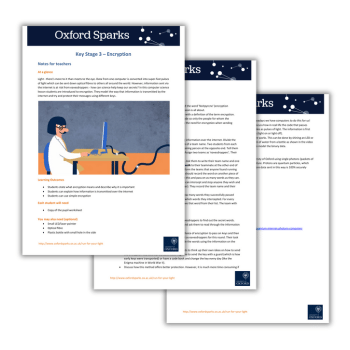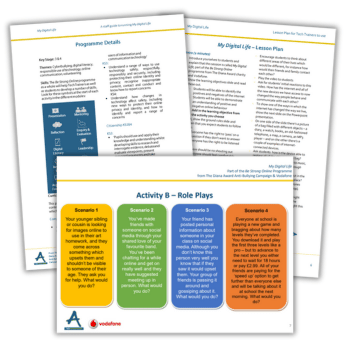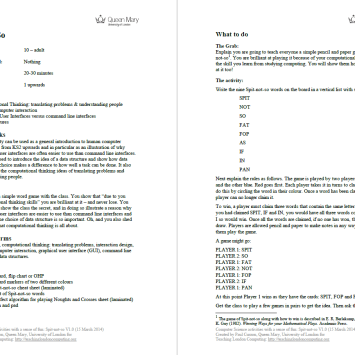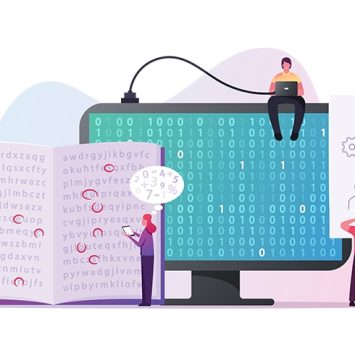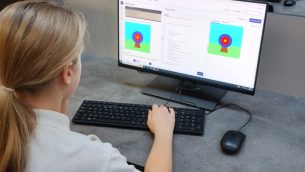Secondary Computing
Teaching GCSE computer science? You'll find lots here to help your pupils gain the skills they need here. Browse secondary computing ideas, lessons, articles and projects that will help you deliver the computing national curriculum in your KS3 or KS4 classroom.
Explore Secondary Computing