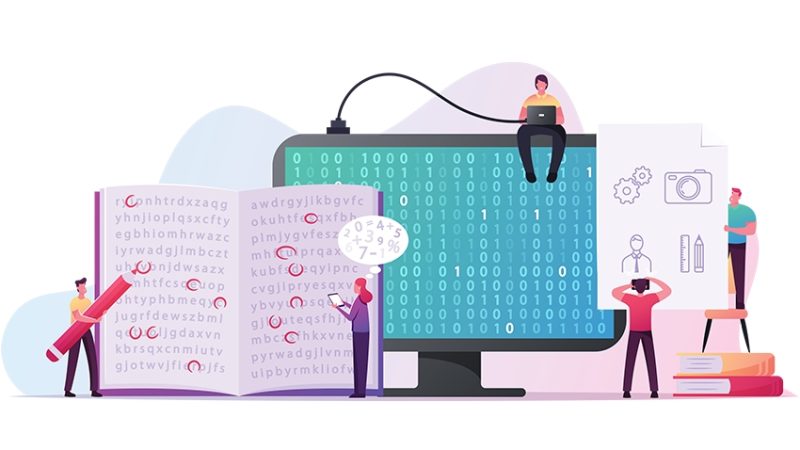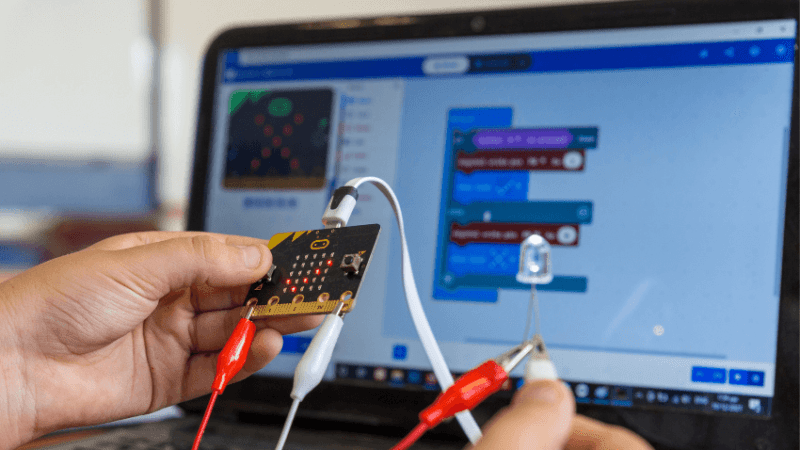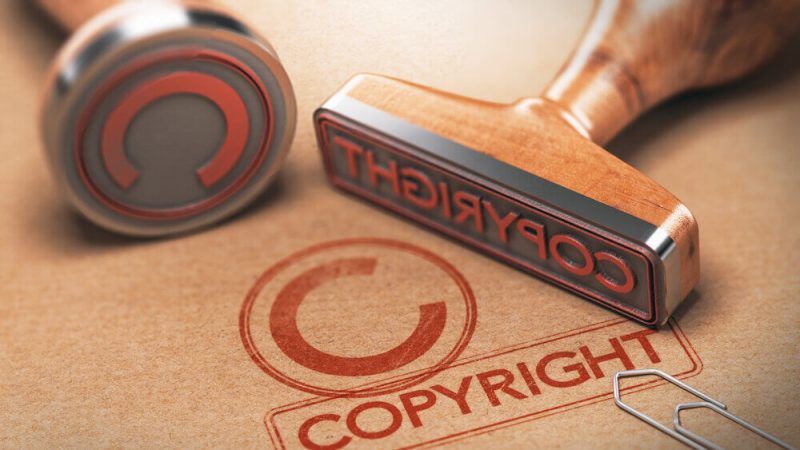Computing in primary schools – how to get the most out of your budget

Turn one laptop into three with a data-driven spending plan. (It’s really not as scary as it sounds)

- by Matthew Lane
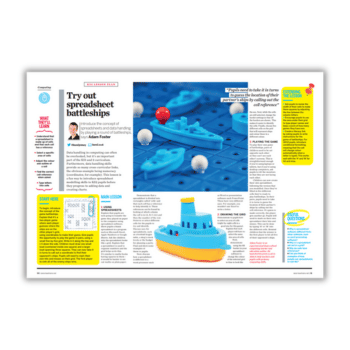
Being a computing lead is an unusual role in a primary school. Whilst you are in charge of the curriculum, just like being the PE lead, the role has many threads and tendrils.
A supply teacher needs a laptop. The visitor cannot connect to the projector in assembly. Another teacher’s interactive board conks out mid-lesson.
All of these will see a child (or maybe a bashful member of SLT) knocking on your door and asking for help.
If a device contains a battery and a CPU, it ends up coming under your purview at some point.
Which also means you may well need to advise or even budget for buying this equipment, too.
Budgeting. The very word can instil fear into the heart of a subject lead.
Especially when you are in charge of computing and could very well be advising on spending tens of thousands of pounds.
But how do you go about writing a computing budget? Where to start? How do you try and address all the competing needs in your school?
How to write a computing budget
As odd as it sounds for a computing lead, try not to think about your subject. Even better, try and pretend for a moment the subject does not even exist.
With that in mind, which devices do your pupils come into contact with the most every day? Is it a laptop or a tablet?
Actually, it’s neither: it is more than likely the teacher’s computer and the classroom’s interactive board.
How many hours of learning time are lost each year due to the teacher’s computer crashing mid-flipchart or PowerPoint?
It can be a lot more than you think. Whilst a crash shouldn’t harm a device, it does have an impact on how staff might treat it (usually with a lot less care and a lot more shaking).
There is also the morale factor, as teachers work in a constant state of mild terror that the next spinning up of the CPU fan heralds a whole morning’s lessons going awry.
So, when forecasting spend, I plan for £500 per teacher laptop.
This affords a mid-spec business machine such as a Dell Vostro or HP ENVY 15 with an i5 processor, providing enough grunt to run multiple programs at once and run two screens with ease.
Schools do not pay VAT on their purchases, so your money goes further than your average company.
Having decided what to buy, when should you buy it?
For full time staff, devices will last between three and five years depending on wear and tear. For part-time staff, five years is a good plan.
With this timeframe in mind, you can plan to spread the spend over multiple years, replacing 33 per cent of devices each year.
This means teachers always have excellent kit, and you also have a supply of used but still good-quality equipment.
Managing devices in school
With all this high quality and (hopefully) mildly used equipment, you will have a good cache to redeploy within school.
This is where your good planning starts to pay off: when TAs need devices you can redistribute them.
TAs will put less load on equipment, drawing out a few more years’ use.
It’s also a good idea to plan on putting one or two laptops aside to act as donors to keep your part-time teachers’ laptops working.
This is where having a good relationship with a reliable IT support company squeezes further value from your equipment.
All of this requires keeping good records of who has which piece of kit. I do this via the serial number on the base of the device, keeping track of which ones we can redeploy and which are only good as spare parts for repair.
To aid in this process, I email staff each term asking them to update me on the state of their equipment.
To make this quick and easy, I give a series of statements that staff can copy and paste into their reply. These range from: ‘Grade A. Bought in the last 12 months and is working well‘, to ‘Grade E. Zombie grade. Has been resurrected from the dead more than once and is in need of being put out of its misery. (Please detail)’.
Tech for children
Having talked to staff, how do we plan for student spending?
This is where it is easy to put the cart before the horse, buy shiny equipment that ends up unused or underutilised.
So instead, look to the curriculum. Not just for computing, but for every subject.
What is tech used for? If it is like my school, mostly for online research or reading longer guided reading texts on-screen to reduce photocopying.
For these uses, laptops are a poor choice. Logging on takes time and the costs can be prohibitive. Which is where lower budget, Android tablets are great.
Lower spec laptops (which are still worth buying) can be £350, yet Lenovo make a very good Android tablet for £99.
When buying tablets, budget for cases, screen protectors and cabinets or trolleys to store the devices. This will protect your investment long term, and many trolleys can be easily re-wired should you buy new devices in the future.
Tablets should last three to five years. However, because they’re low cost, it’s easy to replace one or two that may break, as needed.
You could buy iPads, but if children are using the screens for online search, do you need to spend significantly more per device for no better utility?
In terms of laptops for children, you still need a good spec. Not quite teacher spec, but a lower range business style device with an i3 or equivalent processor will be cost effective whilst being long-lasting and reliable.
This means more learning time for children and less stress for staff. There is also another bonus to buying more upmarket laptops. If they are by the same manufacturer as your teacher devices, common faults are easier to identify and plan for.
With the tablets picking up lots of the work, your more expensive laptops will last much longer. I plan for a five to seven-year life span, although we have a set of laptops in my school older than that, which are still working very well.
Spreadsheet budgets
With all these numbers and ages to track, a spreadsheet with a five-year spending plan is a good way to keep things organised.
With a little Excel knowhow, you can even programme in price inflation over the five-year timespan.
And putting all those numbers on a spreadsheet makes them look a lot less scary too!
With the current nature of school budgets, detailed planning allows you to move spending into the future if needed.
As discussed earlier, keep a track of your spending priorities, focusing on impact – which can mean putting off investing in student devices.
Having talked time and numbers, maybe planning your next computing budget will not be quite as scary a proposition. To use the old maxim: buy once, buy well.
Matthew Lane is a primary teacher and subject leader in Norfolk. Follow him on Twitter @MrMJLane and see more of his work at theteachinglane.co.uk