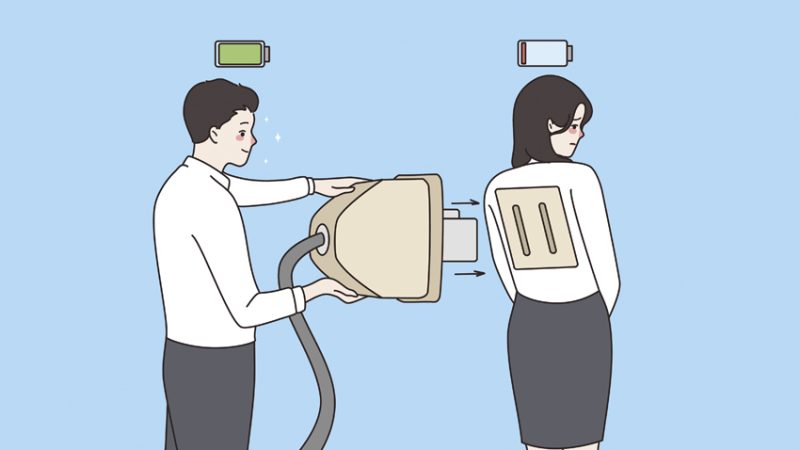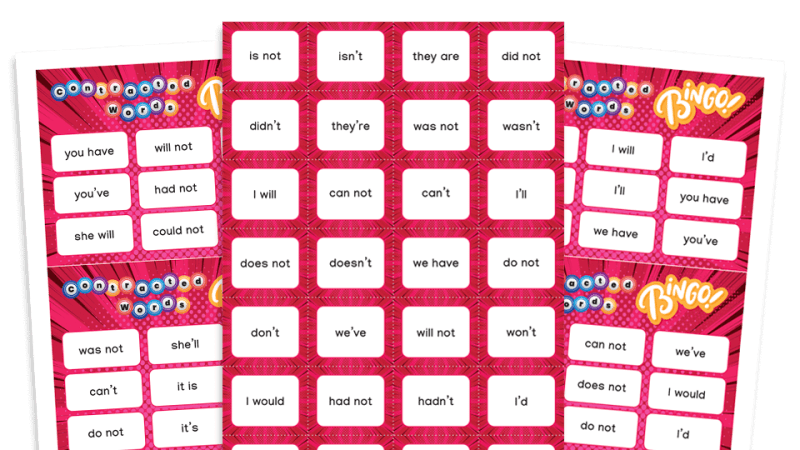Work Smarter, Not Harder – 4 Ways To Use Technology To Ease Your Workload

Still posting bags of letters to parents? Accidentally leaving your day’s resources on a USB stick at home? Spending hours evidencing learning in books? These tech tools can cut out the hassle…
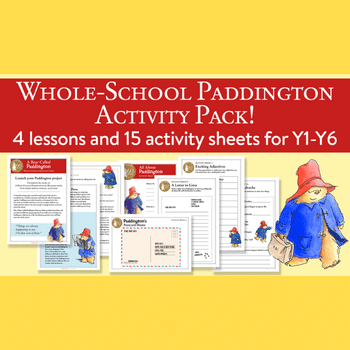
It’s clear there is a massive issue as far as teacher recruitment and retention is concerned, with workload being cited as one of the main reasons.
I see teachers in my own school and all over the country, struggling to get a decent work/life balance. My approach with schools is to try to ‘work smarter, not harder’.
Technology should be a tool teachers use to make their lives easier, yet few schools are making the most of it. So I want to share a few ways in which technology should be making your life easier. Some of these are discussed in more length and detail on my CPD and inset sessions.
1 | The tool that does it all…G Suite
Google Apps for Education, now known as G Suite for Education, was introduced to our school by Mark Allen as ‘little building blocks that allow you to create a structure as big as you want’. Mark even helped us get up and running with it in our school.
Google gives you all of its tools for free – you can host your website, school blogs, school emails all for free – and you can decide how much or how little you will use it.
Better yet, you get Google Drive (its cloud tool) for free, and its space is unlimited! You cannot fill it up. And believe me, we’re trying. We are in the process of copying everything from our school server to it so that we needn’t be tethered to the school to access planning, documents and resources.
I am still amazed when I see teachers with memory sticks. Using the cloud allows you to save, share, access documents, pictures and videos on any device you’re using.
Plus, the Google office tools (Docs, Sheets, Slides) allow you to collaboratively work with other colleagues wherever you are in the world. You don’t have to plan meetings, you can both work on the same document, at the same time, from completely different places.
My advice with G Suite, however, is to start small. Introduce teachers to one element at a time so as not to overload them with everything on offer.
2 | Evidencing learning with Seesaw
Seesaw is a tool that we have been using as a whole school for nearly a year, and it is saving our teachers a lot of time!
It allows you to evidence learning alongside books, which is a blessing given far too many schools expect every lesson to be evidenced in the books, leading to teachers spending hours printing, photocopying and sticking in. Whereas it takes mere seconds to add a photo, video or note into a child’s portfolio in Seesaw.
What I love about it, compared to similar tools, is that it encourages children to be involved in the process too, as they’re able to log in and upload work to go in their portfolios.
3 | Interacting more effectively with your board
Through my iPad and a piece of software on my PC called AirServer, I can wirelessly mirror my iPad screen to my computer monitor.
Airserver also allows you to connect more than one iPad to your computer screen.
Or, by using the app iVisualiser my iPad becomes a mobile visualiser that I can take anywhere in my class and display, annotate and highlight student’s work wherever they are in the classroom.
4 | Embrace social media
This one could easily be an article in itself. Social media is something to be embraced by teachers, not feared.
As a CPD tool, there is nothing better. Both Twitter and Facebook have plenty of pages and groups for you to follow to gain ideas, get inspiration and ask questions.
Plus, having a blog, and Facebook and twitter accounts, for your school can save you a lot of time.
In our school, unless we are asking for written permission, we try not to send printed letters home. It costs money, takes time and uses a lot of paper.
Teachers can very quickly use a range of devices to write a notice, share work or inform parents of something via a blog post, Facebook post or tweet (if it’s a very short reminder).
You can make it even easier with a web tool like dlvr.it, which creates an automatic feed from your blog to Facebook and Twitter. This means that as soon as something is published to the blog, it will automatically post a link to your social media pages.
By having your own Facebook and Twitter pages you are in control of the content that appears. If you don’t have one, you’re leaving your parents to create the online impression of your school.
For further information and to know more about how Mr P can support your school to make the most of technology, visit mrparkinsonict.blogspot.com.