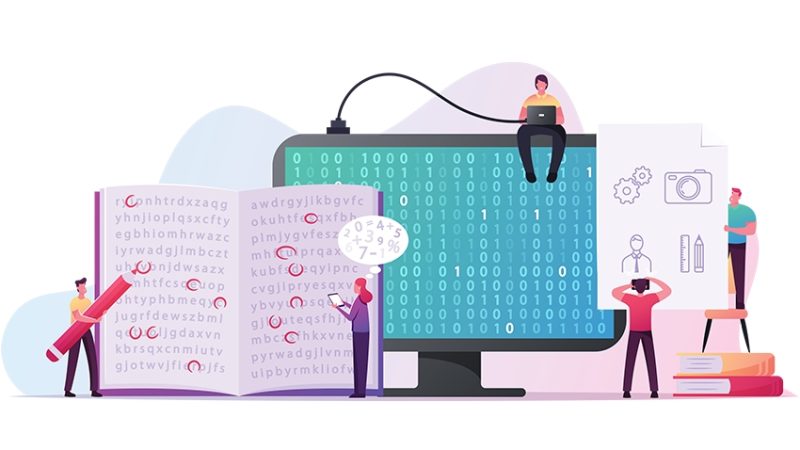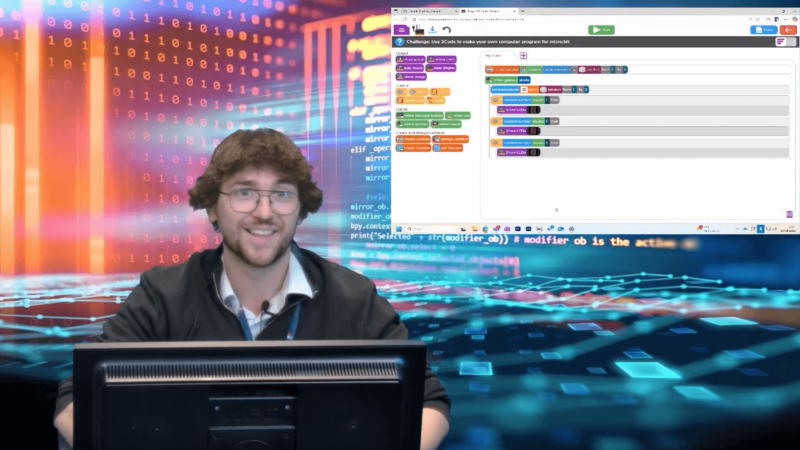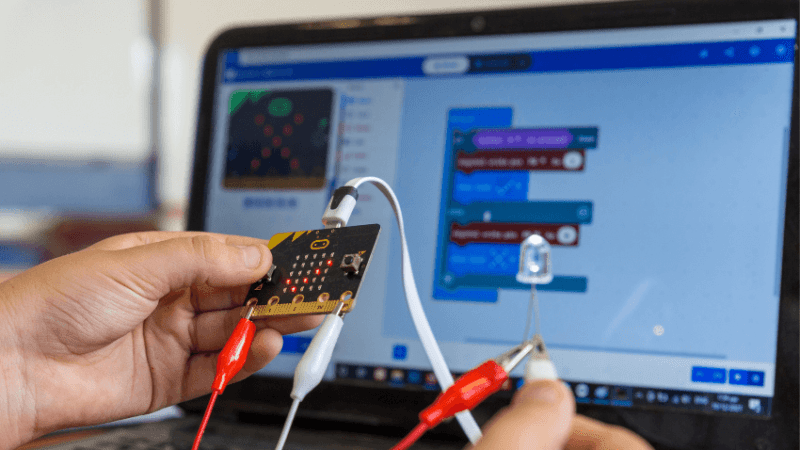Good formative assessment in computing is crucial, but what exactly does that look like?

“Often in computing, the teaching trend is to support pupils too quickly”

- by Phil Bagge
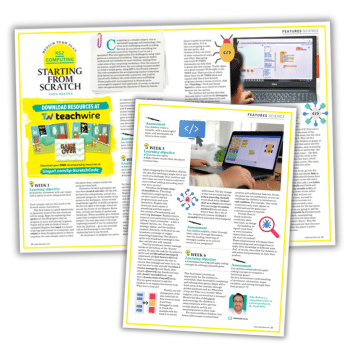
In a brave new augmented reality world, teachers would wear a set of assessment glasses during computing lessons.
Face recognition software would automatically identify pupils from the camera on the front. We’d see formative assessment icons hovering over pupils’ heads and could swipe, drag, flick or tick these into ‘corrective’, ‘enrichment’ or ‘keep going’.
The camera on the front could also be used to record corrective explanations which could be sent to pupils.
In the meantime, teachers are all too often left drawing symbols in a mark book or on an Excel Spreadsheet and left wondering exactly what these meant at a later date.
The Sutton Trust, a foundation which improves social mobility through evidence-based research, identified the quality of assessment as one of the most important factors in improving pupil attainment.
With respect to the primary computing curriculum, this brings up a number of questions. What does formative assessment look like? How does it help pupils move forward, while remaining inclusive of all learners? Should we use formative assessment for summative purposes? How can we identify and assess small steps of learning, or assess attitudes to computing?
Multiple options
Formative assessment opportunities can take many forms in computing. It might involve a quick scan of pupils’ work on screen or on paper. All lessons benefit from teachers who try to identify formative assessment opportunities beforehand.
For example, in this Scratch Conversation activity, where pupils have created a conversation algorithm on paper before converting it into code, you might scan their paper versions, looking for a diagonal pattern of zig-zagging ‘waits’, and for waits and speech times to be the same horizontally.
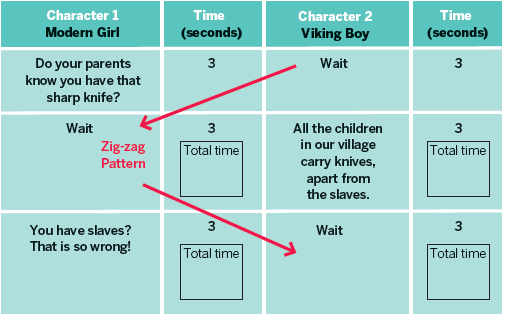
You might also ask questions that illustrate that pupils understand the learning. For example, point to the code and ask a pupil to explain what it does. You might ask pupils what they would do if they accidentally highlighted and deleted their text or if they took an animation picture frame with their hand in it by mistake. These types of questions allow you to assess if pupils have the necessary knowledge, even if they haven’t needed it yet.
In the most productive classes, teachers often utilise the ‘lightest’ formative assessment that enables the flow of learning to continue. A quiz might yield lots of useful information, but how do you collect the results quickly so that you can act with corrective or enrichment opportunities?
Online tools such as Kahoot! or CAS Quantum can be useful if the questions match your current lesson and you have thought through how to use the results to correct or enrich.
Remaining inclusive
Corrective or enriching opportunities should always remain firmly within the scope of the lesson. Tasks that take children into other areas of learning fragment the lesson pathway and are not inclusive of all pupils.
Typically, in a programming project, a small group might be asked to adapt their work because they have finished the set task. Most of the class might never get this opportunity because they didn’t finish early enough.
Generalisation (adapting a program to do something else) is a key computational thinking skill that all pupils should have opportunities to develop skills in. Could these opportunities be incorporated earlier into the lesson, so everyone can access this important opportunity?
If you keep corrective and enrichment activities within the scope of the lesson, it becomes possible for pupils to take very different paths, depending on their needs at that point in the lesson. A pupil might need a corrective opportunity early on and an enrichment later.
In this way, pupils are not pigeonholed as ‘better’ or ‘worse’ than others. Instead, their interaction with the teacher is based on their needs at that specific time, enabling inclusivity.
You may be able to quickly unlock full understanding and enable a child to work on an enrichment activity by providing early corrective help after an initial learning assessment.
If it’s obvious, after checking their learning a second time, that they are working meaningfully towards a solution, you can leave them to get on with it. Often in computing, the teaching trend is to support pupils too quickly.
This arises from the mistaken belief that we’re only working if we are intervening directly with pupils. Children need different amounts of time to solve the same thing. The hardest decision for many teachers is to give their pupils more time.
How helpful?
Another question is whether we should use formative assessment for summative purposes. Here, you need to ask how useful it will be for the next lesson’s preparation, the pupils or to show to parents.
Often, you can say yes to one or more of these criteria very easily. However, this must be balanced against how easily the assessment can be recorded in a lesson with the minimum amount of disruption.
Small steps
Identifying and assessing small, graduated steps of learning will help you design formative assessment opportunities, notify pupils of their learning steps so that they can own their own progress, and help you adapt, create or track schemes of work.
There are some draft graduated statements for the KS1 and KS2 computing curriculum at code-it.co.uk/afl. These break up phrases of the computing curriculum into ‘identify, develop, explain’ or ‘imitate, adapt create’. This example is from the KS1 curriculum about algorithms:
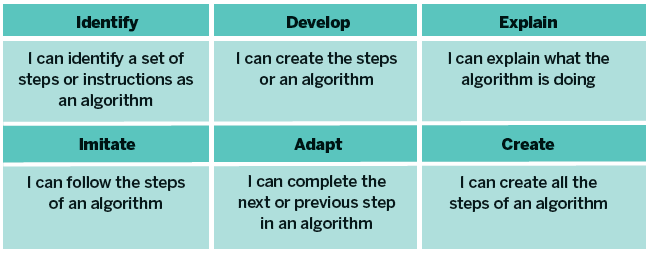
These can be adapted to create ‘I can’ statements, such as the following, linked to a Y1 Bee-Bot module:
- I can point out the algorithm my teacher made
- I can create my own Bee-Bot algorithms
- I can tell my partner what my algorithm will do
Learning to learn
Assessing attitudes to computing is also important. Metacognition helps learners think about their own learning more explicitly.
Researchers Mark Dorling and Thomas Stephens, working with a group of educators, have developed a problem-solving and computational thinking rubric. This incorporates computational thinking attitudes with important attitudes of communication, investigation and persistence.
I have used this to develop a set of ‘I can’ attitudes for KS2 computing, with corresponding stickers (see them at code-it.co.uk/attitudes). These say things such as, ‘I recognise there is more than one way to solve a problem’ and ‘I can develop, test and debug until a product is refined’.
Looking for where these are useful in a computing lesson accesses another rich vein of formative assessment. Pupils can be co-opted into recommending each other for stickers and, if they record what it was awarded for, these can be used in end-of-year reports.
In conclusion, good formative assessment is crucial for good learning in computing. Assessing knowledge, skills and attitudes broadens pupils expectations of what it means to have computing agency, and crucial to this process is developing teacher knowledge and understanding.
Phil Bagge is a computing inspector and advisor and computing master teacher. He teaches computing science in two schools in Hampshire. Find him at code-it.co.uk and follow him on Twitter at @baggiepr.