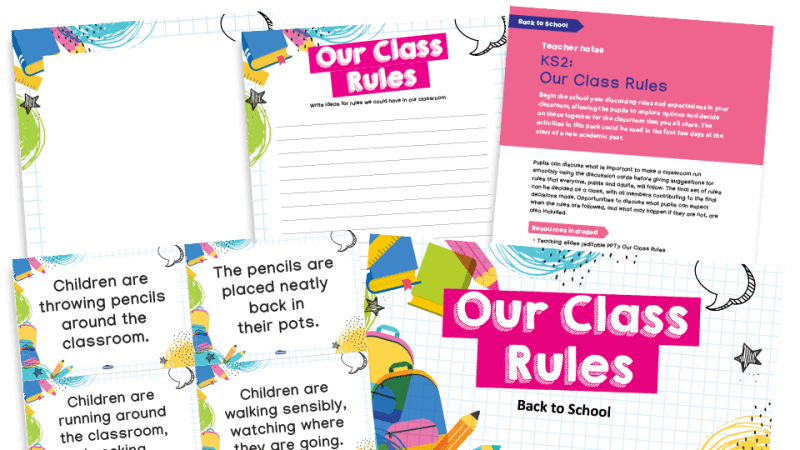Blended classroom learning – What it is and how to use it

We take a closer look at the method of combining in-person teaching with remote learning…

- by Teachwire
- Classroom expertise and free resources for teachers
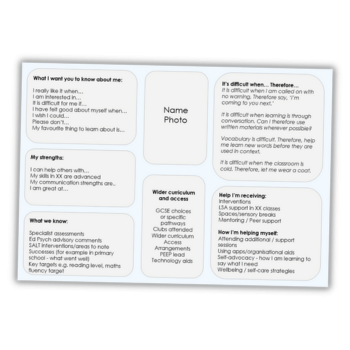
Before the Covid-19 pandemic, blended classroom learning was just one of many different approaches to classroom teaching.
However, in the wake of the pandemic, it became the de facto means by which many schools were able to continue teaching their students.
For this reason you may already have experience of what blended classroom learning involves in a practical sense. However, you may be less familiar with the thinking that underpins it.
Here we’ll explain what blended classroom learning is, how you can become better at implementing it, and most importantly, how you can use it to improve student outcomes.
What is blended learning in the classroom?
The key thing to bear in mind about blended classroom learning is that it combines both online learning (or ‘elearning’ as some like to call it) with conventional in-person classroom teaching carried out in a physical location (typically a classroom within a school).
Blended classroom learning is distinct from what’s commonly referred to as ‘digital learning’ or ‘distance learning’.
Both of these typically refer to scenarios where all the material making up a particular programme or course is delivered to students studying at home.
Distance learning is certainly an important part of blended learning – but they aren’t one and the same thing.
The terminology used to refer to different blended classroom learning models can vary. However, the most common ones include the following:
Station rotation
This is often deployed in subjects with a practical learning component, such as science or media studies. Students move through different learning environments over the course of their studies according to a fixed calendar.
For instance, they may initially attend a series of classroom lessons. They then might complete other parts of their course as part of a group in a lab environment, within one-to-one teaching sessions or via online instruction.
Lab rotation
Students alternate between attending traditional classroom lessons and computer-assisted studying in a specific location. This is usually a dedicated learning lab situated elsewhere on the school site.
Individual rotation
This takes the aforementioned ‘station rotation’ model and makes it more personalised. Students will again study in different environments. However, instead of working to a schedule, each student will be assigned to certain environments at certain times. This is based on their progress and learning needs, as ascertained by their teacher.
Self-directed blended learning
Students again engage in various forms of in-person, practical and online or computer-assisted instruction depending on what’s most appropriate for where they are on their learning journey.
This time they’re given a degree of independent decision-making as to what types of learning they get to to engage with and when.
Flipped classroom
In a ‘flipped classroom‘, students learn something outside of school. In the following lesson, they complete tasks based on the prior knowledge they have gained. The teacher becomes more of a support and facilitator.
It might sound tricky, but it doesn’t have to be complex. Find out more about flipped learning.
Does blended learning work?
One benefit of blended learning was that it allowed schools to continue functioning at a time of unprecedented disruption and upheaval during the Covid-19 pandemic.
Virtually every school in the country provided some form of blended learning provision, pretty much out of necessity.
In many cases, this provision was largely put together reactively almost from scratch, once the magnitude of the pandemic became clear.
Conversely, there will also have been many schools offering some form of blended learning already. This made their Covid-19 response one of scaling up their existing provision to make it more robust.
Blended learning is able to improve student outcomes in a number of ways. Perhaps you recognise some of the following benefits?
Individually tailored learning
Whichever specific blended learning model a school decides to go with, it will inevitably involve digital delivery of lesson content at some stage. This, in turn, enables you to tailor content to learners’ different ability levels and rates of progress.
This can extend beyond the setting of personalised assignments and activities, to encompass how students think about learning itself.
According to Chris McShane, CEO at the education consultancy Learning 3D, blended learning can have a part to play in reducing the stress that comes from students comparing their results with those of their peers. It can also diminish the fear of falling behind the learning pace set by the rest of the class.
“Because of self-pacing, you don’t have the same levels of anxiety in the process,” he says. “The students are looking at what they themselves are doing, rather than worrying about getting left behind.”
Catch-up interventions
Even before the pandemic, schools often utilised various differentiation strategies and catch-up strategies for those students needing extra support and assistance.
Post-2020, effective catch-up strategies have now assumed huge importance. Having the right blended learning approach in place can be a big help when it comes to delivering them.
Take, for example, the path charted by Samworth Church Academy – a 1,170-pupil secondary school located in Mansfield, Nottinghamshire.
Having seen EEF research highlighting the effectiveness of one-to-one and small group teaching in delivering catch-up support, the school used its catch-up premium funding to assemble a team of dedicated part-time teachers.
It experimented with using online delivery methods during weekday evenings and Saturday mornings. These times were more mutually convenient for both staff and students.
Improved student engagement
A common observation among teaching staff is that remote learning is ultimately no substitute for learning experienced in the classroom.
That’s true – if you’re insisting on direct comparisons, it isn’t. However, by embracing the ‘best of both worlds’ ethos contained within blended learning, and deploying it intelligently, it can be used to deliver unique and powerful experiences for student. These sit apart from what they might otherwise experience in the classroom.
In the view of Tara Stirland, one of the catch-up teachers based at Samworth Church Academy, “We had real success with the online learning approach during lockdown. I found that we could actually engage more with the children, [and] there were fewer distractions, such as room changes. It allowed the students to be much more focused.”
As well as physical convenience, online learning can also facilitate some forms of interaction that would be difficult to reproduce in real life.
“I’ve seen what some of my students have got from [remote online learning],” Tara continues. “I can see what they’re doing on the screen. I love the fact that they can listen again to sessions via recordings, and also search for particular topics. Some students really prosper with this type of learning.”
Using the online component of blended learning effectively therefore involves organising classes in a way that plays to its strengths and unique advantages. This includes the:
- ability to share and display resources to multiple students simultaneously
- facility for teachers and students to instantly share comments and annotations
- function offered by some online learning platforms to establish virtual breakout spaces for group work activities
- option to record entire lessons for convenience or review purposes
- facility to organise and categorise lesson content according to subject and topic
How to use blended learning in the classroom
Knowing the benefits that blended learning can offer is one thing; realising them successfully is quite another.
Here are some common difficulties, and what schools can do to try and tackle them.
Suitability of course content
Educational technology consultant Nik Peachey believes that staff who saw blended learning as a temporary or stop-gap measure until things ‘got back to normal’ after lockdowns shouldn’t be surprised if they’re struggling to find an approach that works.
“The way schools viewed this period made a huge difference on whether they succeeded or failed,” he says. “Seeing it as a temporary measure sometimes led to treading water and the delivery of lacklustre content.
“For example, uploading teacher-created classroom materials and worksheets for students to download, fill in and upload again when completed wasn’t a very good approach.”
Contrasted to this are those schools that adopted a longer-term view, and sought to develop content with online delivery in mind from the start.
Nik concedes that pivoting towards such an approach will inevitably require time, training and resources that many schools might not necessarily possess. However, he maintains that it’s a worthy goal to aim for.
“If you want online learning that really engages students, gets them working together, and isn’t just a repository for worksheets, you need to invest in support for teachers,” he comments.
“They need to know how to use the school’s learning management system properly, and how to get the best out of it. A lot of schools will have had an LMS of some kind for a long time. However, many have been notoriously bad at using them to the full potential they were built for – delivering online courses and creating learning interactions.”
Teacher confidence
As well as the question of what to teach, another wrinkle that can get in the way of effective blended learning is how to teach.
Prior to spring 2020, the majority of teachers in the country would have been trained and professionally prepared for in-person classroom teaching only.
Regular online teaching was practised by only a small minority. This was usually in the context of specific interventions or unusual circumstances necessitating distance learning arrangements with certain students.
Post-Covid, you’ve probably had plenty of experience of delivering lessons remotely, both live and via pre-recorded videos. However, that doesn’t necessarily mean that all teachers are comfortable with the change.
Time may have passed, and blended learning approaches may seem ‘bedded in’ at your setting on the face of it . However, there’s a good chance that there’s still plenty of room for improvement when it comes to teachers’ online delivery.
Virtual teaching tips
Here, Nik Peachey offers five pointers for making your virtual classroom a more lively and productive one:
- Stand up: Get a stand-up desk, and start thinking about your body language, preferably with a bluetooth headset.
- Make space: Make sure you can move around. Think about your presentation, your body language and how you look in front of the camera.
- Talk to teachers: Get in touch with other teachers and share successes and failures. Do it online too, not just with colleagues within your school.
- Get social: Make sure there’s an element of socialisation within your classes. Students don’t just come to school to learn, they come to meet up, make friends and build relationships. If you can, let your students have some kind of socialisation time. This is where there isn’t a focus on learning, and they can just have a chat together for five minutes.
- Start a diary: Start reading and writing about what’s happening. It’s great for teachers to have a blog. Write about your experiences and what you’re learning. Get some feedback on your blog and read what other teachers are writing on their blogs. Many face similar issues and have found great solutions.
Students ‘tuning out’
When considering some of the difficulties involved in blended learning, it’s important not to get too hung up on technological considerations.
Just like any other form of teaching, blended learning involves a complex and often difficult balancing of culture and pedagogy. This is not least when it comes to getting students to actively engage with the process..
Trending
Chris McShane suggests that one way of getting students more engaged is to be more liberal when it comes to the ‘non-negotiables’ of the standard school day. This might be the need for a fixed timetable, say, the length of a standard lesson period, or the pace at which the learning is set.
“Do teachers need to stand for five hours in front of their students every day? If you can say ‘No’, it can liberate your thinking around what school looks like,” he observes.
“Forget about trying to run a standard school timetable online – you can’t do it. The starting point should be, ‘How can we teach?”
Another strategy McShane suggests is for teachers to record and distribute instructional videos that encourage students to go offline for a period of time – say, half an hour – and complete a set of tasks, before returning once the work is completed.
“You take your hands off because you’ve done your job,” McShane explains. “It’s all on the video – you can then reopen the discussion using tools such as Google’s Jamboard or Microsoft’s Sway, allowing the kids to come back with their ideas.”
Home environments
But perhaps the most difficult challenge of all is that which lies furthest outside of schools’ control – the learning environment – or lack thereof – that students have at home.
Complications here can range from busy multi-sibling or multi-generational households, to parents needing their own space when working from home themselves and lack of access to internet-enabled devices.
For educational researcher Justin Reich, this can almost amount to a blended learning deal-breaker: “It seems that the students who don’t have self-regulated learning skills, and don’t live in conditions amenable to self-regulated learning – since in schools, peers and teachers will help them with that self-regulation – can get stuck when they hit these road bumps.
“Things that would take a person a minute or two to debug can become fatal to a learner’s progress.”
Given the large proportion of students at Samworth Church Academy from disadvantaged backgrounds, this is something the school’s strategic director for student experience, Chris Vallance, is acutely aware of.
Simple adjustments
“At the height of [the 2020] lockdown, we received requests for packs of printed lesson resources from 110 students because they couldn’t get online. And yet, broadband connectivity per se has never been the issue – in disadvantaged households, the real problem is a lack of devices.”
Vallance recalls how the arrival of some government-issued laptops, as well as extra units purchased by the school, eventually helped reduce this figure to 85.
Outside of these structural issues, it’s also possible for students to improve their own experience of blended learning themselves by making some simple adjustments.
As Nik Peachey points out, “What’s been missing in many cases isn’t teacher training, it’s learner training. Pupils haven’t always been prepped on adjusting their learning environment to make it suitable. And there are lots of basic things that can really help them get the most out of their surrounding space.”
Some might seem obvious, Nik reasons, but it’s still worth paying attention to other things such as:
- how you set up your computer and the room you’re working in
- ensuring you have a headset, so that you’re not creating a lot of echo that disturbs other people in the class
- making sure you’re near to the router and there aren’t lots of other devices connected to your wifi while you’re having your lesson
Blended classroom learning research
A 2020 study carried out by the University of Birmingham concluded that education delivered via remote and blended learning could be as effective as face-to-face approaches.
The review obtained and screened some 7,354 research papers spanning dozens of library collections.
According to Dr Thomas Perry, from the university’s School of Education, “The literature we have reviewed suggests that remote and blended teacher education approaches show considerable promise, and may have distinct advantages, as well as disadvantages, relative to solely face-to-face approaches.
“The overall reading of the literature is that there is no reason why remote and online teacher education cannot achieve principles of effective learning design in teacher education such as an orientation to pupil outcomes, differentiation for teacher starting points, support for high-quality collaboration and reflective practice.”
The researchers found that using video technology in teacher training could save schools expense and provide greater flexibility around professional commitments and school timetables.
However, they also noted the difficulty of achieving the sense of ‘presence’ needed to avoid high participant attrition or passive engagement.
Case study: West Bridgford School

Deputy headteacher Mark Deans describes how West Bridgford School was ahead of the Covid curve when it came to building its remote learning provision…
West Bridgford School is what you might describe as a classic ‘leafy suburb’ school. We’re a mixed comprehensive in a southern area of Nottingham, with student population of 1,600, and very lucky to have great parents and students.
We’re also fortunate to have a headteacher who, early on, bought into the idea of using technology in the classroom and extending the use of technology-assisted learning into the home.
I was appointed as a deputy head around 10 years ago, with a specific remit to develop our home-to-school communication technology.
At the time, I was head of the IT and computing department and a senior IT and computing examiner, having been of the ZX81 generation and developed a love of tech from an early age.

Marginal gains
Our head is a keen cyclist, and became very taken with Dave Brailsford’s ‘marginal gains’ philosophy, As such, we’ve always been searching for marginal gains ourselves, looking for the next strategy that will improve our students’ access to learning.
We knew back then that homework wasn’t being used very effectively, with parents, students, and teachers often feeling that it was being done simply for the sake of ‘being done’.
If we wanted to make gains in this area, students would need to see learning at home as something worthwhile, tailored to them and easily accessible.
However, it wouldn’t have been enough to announce ‘Okay, we’ve now got a new virtual learning system – off you go, teachers.’ If we had, the whole project would have been an absolute disaster.
We therefore drew up a clear project plan and established our aims, recognising that teachers, parents and students alike would need to understand the project plan over time and where we were going with it.
Less work, better outcomes
Teachers can sometimes be their own worst enemies, in that they’ll do everything in their power to try and improve outcomes for children, working above and beyond the call of duty.
Our approach was to explain that instead of taking in 30 essays and writing extensive feedback on each, they could get better outcomes from using interactive quizzes.
They would need to invest effort upfront in building the quiz and drafting the feedback students saw for correct, close or incorrect answers – but they’d then have a resource that could be used annually to give high-quality feedback and provide students with a great learning experience.
Some teachers found the idea of getting good or better outcomes by doing less work a little difficult to get their heads around, at first. But if you have the right tool and appropriate staff training in place, you can deliver.
We introduced the new provision in Years 7 and 10 at first, so that our teachers wouldn’t feel overburdened by it. Our thinking was that if we could secure that gain in the first year, our teachers would then feel encouraged by our expansion of the platform to other year groups.
After a year of using Moodle we came to realise that our next big gain would necessitate moving to a different learning platform, so we went shopping.
We came across D2L’s Brightspace VLE through Trent University – a university local to us with whom we often partner – which credited Brightspace with much of its recent success at the time, especially its online environment.
From the ground up
When we spotted the coronavirus disruption coming we commenced training for staff around lockdown planning in late February 2020 and liaised with Brightspace in early March.
When we’ve used other learning tools, the tool itself is often all there is. By comparison, Brightspace lets us approach individuals there and ask what we need to do to deliver the outcomes we want.
We were told that they could give us rapid access to live online classrooms, so the following week we had live teachers, teaching in their own groups to students with whom they’d already built a productive relationship.
Shortly after, we rolled Y10 and Y11 into full-time timetables, the only differences being slightly bigger gaps between lessons to allow for short breaks.
Around the same time, we carried out an extensive survey of the equipment our students had at home and their ability to access our provision. We were initially concerned at how many had migrated from using laptops several years before to phones and tablets.
A number of households also connected to the internet through 3G or 4G dongles rather than via broadband. However, Brightspace was able to design our provision from the ground up to work with mobile devices, removing that barrier.
While the vast majority of students engaged with the work they were set, some did struggle during lockdown.
For them, we provided remote learning interventions aimed at helping them catch up, backed by a range of remote learning resources that we produced.
Lesson learnt
The real lesson we learned from lockdown is that the teachers who thrived in that online environment were those who could continue building on their existing relationships with their students.
That’s made considerably easier if your online environment enables teachers to reliably communicate with students and pass assessment materials back and forth with accompanying feedback.
I can see how there might be the temptation for policymakers to conclude, ‘Let’s roll out a big, centralised resource from which people can access some nice videos and animations – job done.’
But that is not how you maximise learning. You maximise learning with the help of individual teachers using a tool that’s managed properly, while providing a service to children who they know well.
Mark Deans is a deputy headteacher at West Bridgford School. For more information visit wbs.school or d2l.com.