“These ‘Strawberry Jams’ – Where Do I Get One, And What Do I Do?”

It's cheap, versatile and easy to use – is the Raspberry Pi something that all teachers can and should be using in the classroom? Lloyd Burgess takes a closer look…

- by Lloyd Burgess
- Former editor of Teachwire
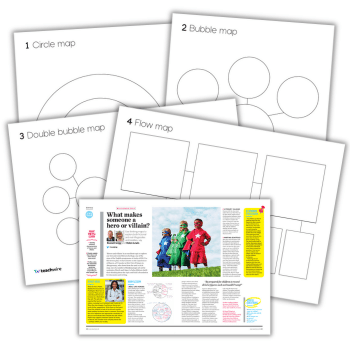
“Everyone can punch, and everyone likes punching things.”
This is the world of Minion boxing, the creation of code club pupils from St Mary’s C of E Primary in Horsham. Using two inflatable Minions (look up ‘Despicable Me‘ if you᾿re not down with the kids), pressure sensors and a Raspberry Pi, these youngsters designed and built a two-player game where the aim is to hit your Minion’s arms as fast as possible, triggering the pressure sensors and racking up your score. It was one of the three finalists in the primary category of PA Consulting’s recent Raspberry Pi Competition 2016
Marcus Tyler-Moore, a former governor at the school who now runs its code club, has been teaching children and staff how to use the Raspberry Pi. “If you try to introduce these things during curriculum time there just aren’t the hours for teachers to fit them in,” he says. “But with clubs before and after school, we’ve had the teachers drop in and start learning from and with the children, getting an understanding of what’s involved. “What’s great with the Raspberry Pi is that it has GPIO (General Purpose Input Output) pins to connect electronics; that, as well as the price, is the key selling point for me. It means you can wrap the coding up in a project like this, which makes it exciting for the kids. It’s something they can touch, feel, play with, and show off.” That’s all well and good, you might think. But what about those of us who don᾿t know the first thing about a Raspberry Pi? Only a few years ago, Cat Lamin at Prospect House School in London was one of these people, and now she has arranges coding evenings for teachers and is a Raspberry Pi Certified Educator.
“I first used a Raspberry Pi in January 2014, and I tried the screaming jelly baby project from the OCR website,” she says. Seriously – check out an example in the video below.
“I didn’t really understand enough to make it work though, so the Pi just sat on the shelf’ Cat recalls. ‘But then I went to Picademy, the Raspberry Pi Foundation’s free training sessions, which are a fantastic way to get started. After that I taught myself a lot of things at home before introducing the Pi at school.” Cat has noticed that in the last few years, the Raspberry Pi has become much more accessible as a classroom product, with numerous resources becoming available. “Teachers should definitely be using the Raspberry Pi,” she says. “The difference between coding some traffic lights on a computer screen and making a working model of traffic lights is huge. You can see how excited the children get. Coding is now the second most popular club in our school, after football.”
Computer error
At Hammond Junior School in Surrey, Hannah Searle is an even more recent Raspberry Pi convert, having first used them in January last year. “My background is as a drama teacher,” she says. “But I was asked to do ICT, so I went to Picademy, with no prior experience with the technology at all. It was absolutely amazing. They taught us all the basics, but most importantly they said, ‘you’re not going to get it right first time, you’re always going to get something wrong, you’ve just got to accept it and go forward. It took away the one thing that was holding me back before.” Hannah found that this attitude of trying and working things out as you go was a huge hit with the kids, and many students have bought their own Raspberry Pis for home. “The parents are really enthusiastic as well,” she says. “I had a couple say to me: ‘I’ve heard about these Strawberry Jams; where do I get one and what do I do?’. So I end up giving them the resources I use in class to look through at home. “The best approach is just to be enthusiastic, and all will follow. Get to Picademy if you can, and go on the Raspberry Pi website – that’s where I get most of my resources. The forum there is amazing; it’s a really helpful and encouraging community.”
Code breakers
Everyone has to begin somewhere, and clearly the Raspberry Pi is something where your starting point can be absolute zero. Back at the competition, even this year’s winner in the primary category, Egglescliffe CE Primary in Stockton-on-Tees, started out with no designs beyond taking part. “We entered with a little group of kids from across KS2 who attend our digital leaders club,” says teacher Dan Mount. “We read the brief and plotted ideas, and I spoke to someone at our local secondary school who is far better on Raspberry Pi and technology than I am, and Skyped someone at Microsoft asking him for advice.” What they came up with was a reflex-testing game with touchpads, where you get a point for correctly pressing the coloured touchpad that matches the colour flashing on a screen. “We weren’t reinventing the wheel,” says Dan. “We stuck with things that the children had a bit of experience with, and they went away and learnt about variables and coding and electrical circuits. It’s essentially a glorified random-number generator from one to four, with a point system and a timer algorithm.” This ‘gloried random-number generator’ landed the £1,000 first prize, which Dan says they want to spend on technology, giving the kids a say in what they get. “They have these grand plans of a drone and a 3D printer,” he says. “But I’m not sure if that’s going to come off or not.” Clive Beale, Director of Educational Development for the Raspberry Pi Foundation and one of the judges of this year’s competition, believes that the goal for children is about creativity and problem solving.
“It’s great to come along and see kids who have been given a project, thought about it, and come out the other end with this fantastic, working creation,” he says. “It shows that anyone can pick up a small, low-cost computer and actually use it to make something cool, useful or interesting. If you’ve got a computer and you’ve got an idea, you can make it real. “We’ve taught 700 teachers at Picademy, and we have them for two days, showing them that it isn’t scary – that it’s fun. And on the first day we’ve had teachers not quite in tears, but saying, ‘I don’t understand this, I can’t do it’, and they’ve come back on the second day, worked with other teachers, got support, and come out claiming this it’s the best thing ever. It really is a case of confidence, of saying ‘anyone can have a bash at this’, because they can.”
4 projects to try on the Pi
Need inspiration to get you going? Here are some simple projects that will inspire you and your class…
1. Burping jelly baby That᾿s right, with a Raspberry Pi, even a sweet can be used as an input device. Using the GPIO pins and sound files you᾿ll create a program to make the jelly baby burp when it is squeezed.
2. Robot antenna Build a cardboard robot with a real flashing LED antenna using a Raspberry Pi, and learn how to use Scratch to control GPIO pins, how to program an LED to turn on and off, and how to add sounds in a scratch program.
3. Digital pixel pet The Raspberry Pi Sense HAT contains a number of sensors to make your project interactive. In this activity, the HAT is used to detect movement, allowing you to take a digital pixel pet for a walk.
4 Minibeast habitat This project involves creating a home creepy crawlies that is weatherproof and includes a WiFi-linked camera for your students to keep an eye on any little creatures who decide to move in.










