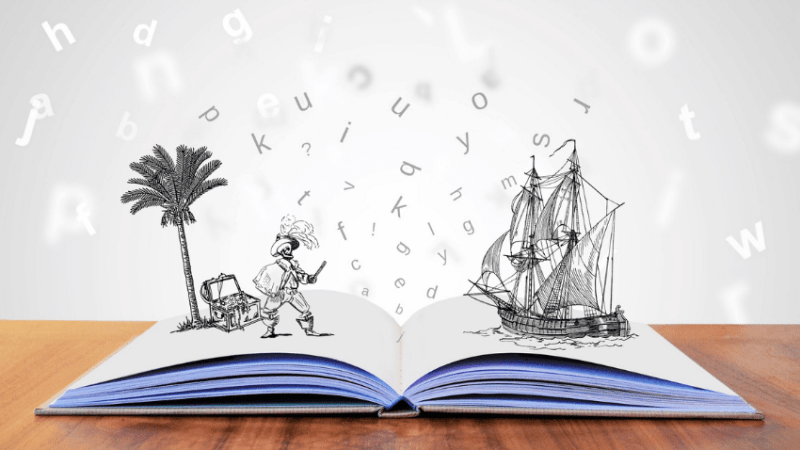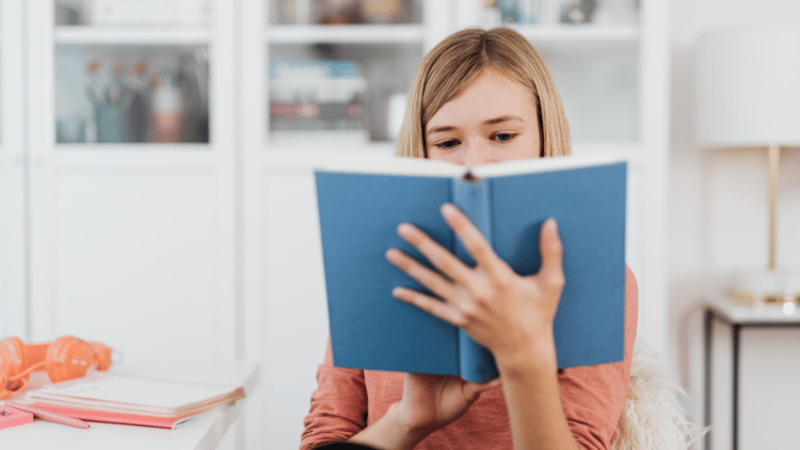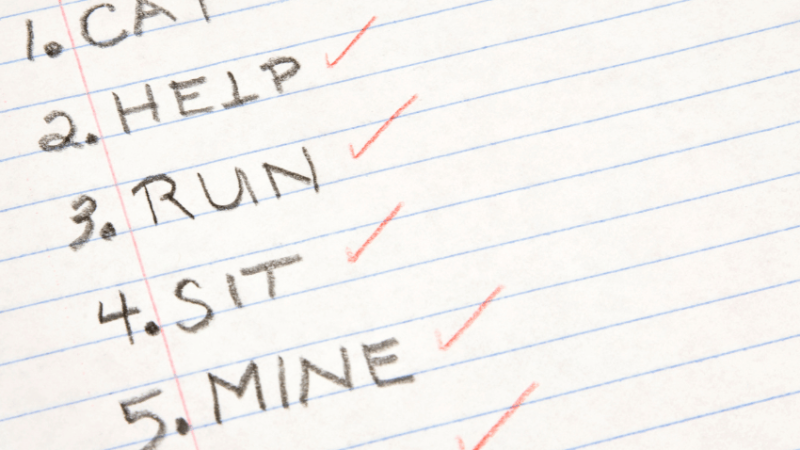Create Willy Wonka’s Chocolate Factory In Minecraft And See Children’s Writing Transformed

When Chris Waterworth asked his class to recreate Willy Wonka’s factory in Minecraft, there were delectable changes to children’s writing…

It is possible you work in a primary school and somehow haven’t (repeatedly) heard about Minecraft, but it’s unlikely – such is its popularity.
But despite children’s enthusiam for the program, which allows you to build your own worlds with a variety of simple blocks, many teachers I’ve met shun the idea of using a ‘game’ in the classroom – which seems odd when you consider its potential for engaging children in learning (particulary now Minecraft EDU, the school-ready remix of the original, has been purchased by Microsoft, making it easier to access).
Yes, if used without purpose the game will be a flash in pan – a gimmick; fun at first but lacking in educational value. But for me it seems an obvious opportunity to improve the learning outcomes for the children in my class, particularly the reluctant writers, which is why I took the plunge and tested it with my sevenyear- old son, and haven’t looked back since.
Creating a world for writing
Getting caught up in a great book is, in my experience, the first step children must take in order to write creatively, as being immersed in a story gives them many more ideas to include when it comes to putting pen to paper. I started my Minecraft experiment by reading Roald Dahl’s Charlie and the Chocolate Factory – one of my all-time favourites and a fairly safe bet if you want to engage the class.
Having read the book and explored its characters using drama and roleplay, I told the children that there was a section missing – the infamous
‘Lost Chapter’ that was never published. And since this remained a mystery, it was down to them to write their own, creating a new character, chocolate bar or sweet, and room in which the action could take place.
This is where Minecraft came in. To help children imagine and describe what the new room might look like, they would first build their own chocolate factory in the game world.
They went wild. Engaged? I think so – I couldn’t stop them talking about it. After the children had calmed down, I explained how the process would help them to write – describing how the detail of their model could cross over into their compositions.
Building skills
The beauty of using Minecraft EDU is that the whole class can collaborate on one project in real time. This meant I could literally see the chocolate factory being constructed around me, with corridors, pipes, windows, chimneys, strange machines and even the odd Oompa Loompa in chocolate rooms.
I was blown away at the level of detail the children had included in their designs. Some even used ‘redstone’ (a Minecraft substance that transmits power and can be used to operate mechanism such as door and pistons) to make their machines move and work – a future electronics lesson, perhaps?
Was it worth the effort?
Could I have just asked the children to design their chocolate room on paper? Yes, but I’ve done that in the past and, by comparison, using Minecraft took this to another level. The children were able to talk with much more confidence about their creations – they could walk you through the space.
I designed my own room alongside the children and remember thinking: this is why I became a teacher. The classroom was alive with talk of confectionary and machines; I already had a hunch I’d be reading some cracking pieces of writing as a result.
A word of caution at this stage. One mistake people often make when using technology is to forget everything they know is good practice. We can’t lose sight of the fact that computers and games must still go hand in hand with quality-first teaching.
In my project, the technology was only there to enhance the children’s writing – the outcome was for children to write a new chapter for the book – not build a 3D digital chocolate factory. So I used the work we’d done in Minecraft as the basis for shared writing; I wrote my own chapter using the chocolate room I had built as inspiration, then analysed my work with the children, looking at what made it engaging to the reader.
We played around with language, created some effective sentences, and looked at speech and how it can move a story on. The writing skills still needed to be taught, but we had a wealth of things to write about. It was interesting to see the children ask for more adventurous language to describe their machines and extending sentences – there was so much they wanted to write about.
Before we began to write, I fired up the server again and allowed the children to explore each other’s rooms and ask questions about the chapters they were about to write, e.g. ‘How did your new character get into trouble?’ They answered with such confidence. They knew where the characters entered the space, what they saw, where in the room the machines were located and how their protagonists got up to mischief – all because of Minecraft.
The children sat and wrote. And they wrote and they wrote. They wrote flat out for two sessions, without much prompting or encouragement from me. The level of detail in their writing was such that I could match each piece to the Minecraft room on which it was based.
Using Minecraft turned out to be a masterstroke. The writing process itself didn’t change all that much, but we sometimes forget children cannot write creatively about things they have never experienced. And walking round a chocolate factory, albeit a virtual one, makes all the difference.
Setting up a virtual writing world
1. Where do we start?
Minecraft EDU is relatively simple to use in school. You need to purchase a server license and then individual licences for each computer that will run the program. (We opted to buy a licence for every other computer and allow children to work 2:1.)
When I introduced Minecraft to my class, almost every child already knew how to use it, which meant we didn’t have to spend several sessions just getting to grips with the basics.
2. Is it safe?
As the server is hosted in your school, you can be certain it will be safe for the children to use – the outside world cannot get in. Just be sure to run through a few e-safety rules with your class regarding giving respect to other people’s designs and how to give structured, constructive feedback.
3. Take it home
You can continue the learning conversation outside of school by setting up an online community. We use Edmodo, which allows children to share and discuss screenshots from Minecraft. (It’s an app we use for a lot of flipped learning at the school.)
If at any point you get stuck, all the information you will ever need is on minecraftedu.com
You can find even more free Roald Dahl resources here.