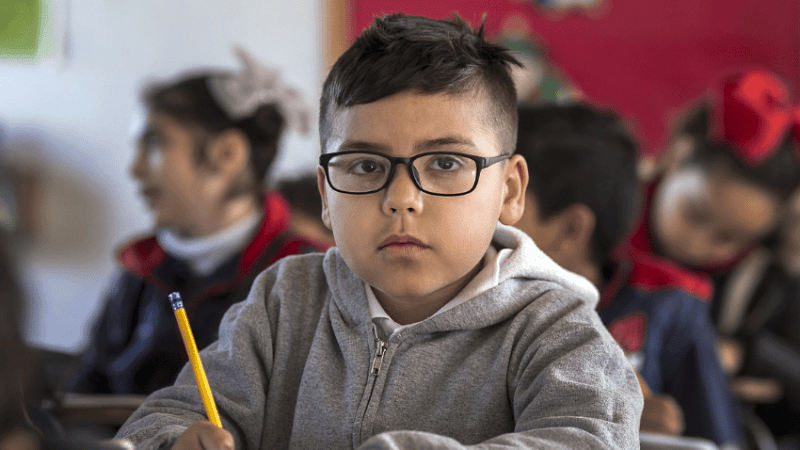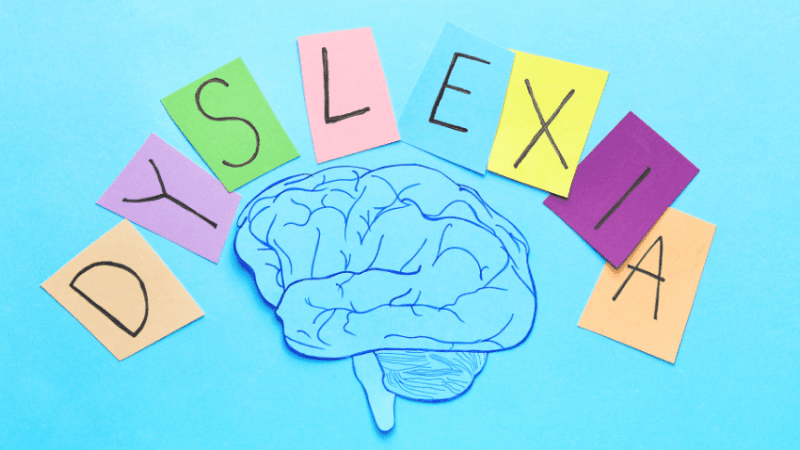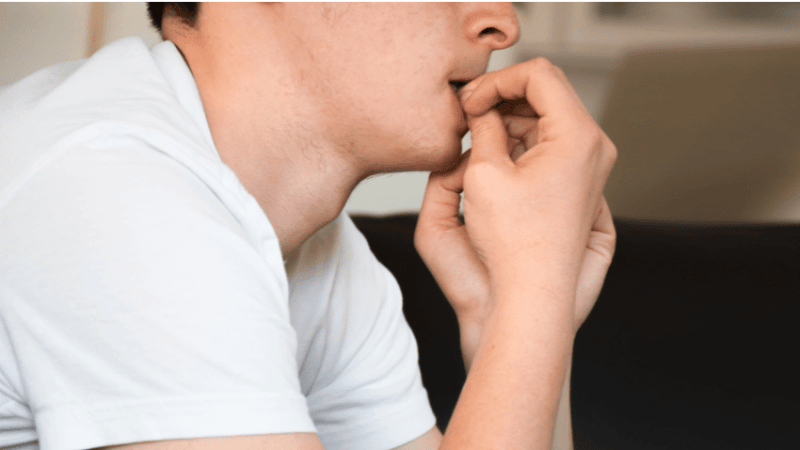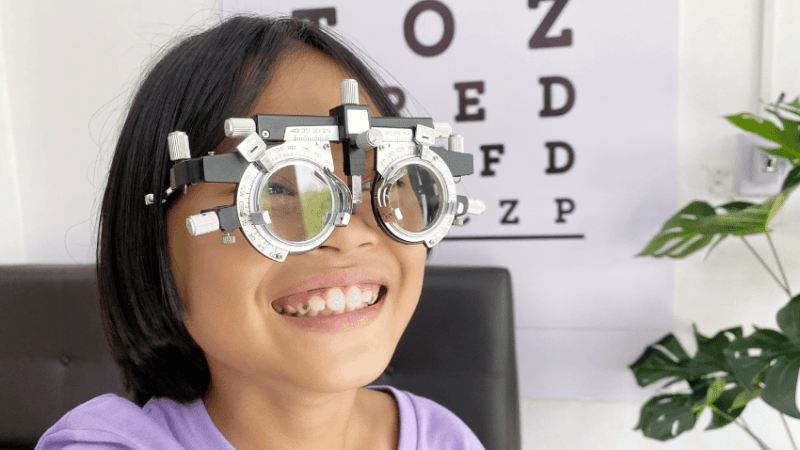A Tool For All Occasions – What The iPad’s Done For Inclusive Teaching

The iPad has cropped up in lessons everywhere, but perhaps its greatest potential is in helping children with SEN to open up new lines of communication, says Cherryl Drabble…

- by Cherryl Drabble
- SEND specialist and author Visit website

Highfurlong is a special school in the North West of England catering for children with additional needs. Like many schools, some of our children are physically disabled, some have challenging behaviours, some have profound and multiple learning difficulties, while others are very delicate and require very particular care and attention.
It is the children in this latter group who need the most stimulation. They are difficult to engage in the learning process and tough to keep on task – but it is immensely rewarding when learning is taking place. As a teacher, I believe the most important gifts I can give to these very poorly children are a sense of inclusion, as much independence as they can achieve and a voice – where and when it is needed.
Flexible solution
Every child wants to join the conversation and be a part of the lesson and there are many inventions designed to help with this. Five years ago, after much research, our school decided to invest in iPads as we deemed this to be the best high-tech tool available for our learners.
The iPad’s most obvious advantage was its portability, enabling it to go to and from school and on educational visits. But every iPad model also features two built-in cameras – a rear-facing camera that takes pictures and can be used to give parents an overview of their child’s day, and a front-facing camera for video calls. This is a wonderful invention for special children. One of our very delicate girls was extremely poorly and had been in hospital for some weeks.
At school she had won an award for endeavour, and was going to miss her big moment at the prize-giving assembly. We called her using FaceTime (Apple’s video call app), so that she could see her award being presented – and so we could see her delight at winning. Absolutely marvellous.
Public speaking
When we first purchased the iPads there was already an amazing array of apps available designed with special learners in mind, which have been joined by countless others in the years since. However, I still have a particular favourite in Proloquo2go (tinyurl.com/ TS-Proloquo2go), which, whilst expensive, is worth the £199.99 asking price.
Proloquo2go is an alternative and augmentative communication system for children without a voice. It converts text into speech and has a vast library of pictures that can be selected to illustrate the text. Photographs can be imported from the iPad’s own camera roll, allowing the user to personalise his or her messages.
We use this program for daily timetables, choice of food, news and general communication. The spoken voice is loud enough to enable children to take part in an assemblies and opens up many previously denied opportunities to a non-communicating child.
We have previously used Proloquo2go during a special assembly for a headteacher who was leaving. There was a child in my class who would not normally have been able to participate, but was itching to give his views on the outgoing head. The iPad was swiftly programmed using pictures the child had taken of our headteacher and text describing his fondest memories of working with him. With a custom made key guard in position, the boy was all set to take centre stage and give his own tribute.
Watching the young boy delicately isolate one finger and operate his iPad to give his speech was a sight to behold. It was the first time he had ever been able to join in with his peers and give his own valid opinion. Quite a tear-jerking moment for all concerned.
It’s your choice
A further example of the success of iPads and Proloquo2go came when we used it with a 12-year-old child who operated around what was then P5 level. This boy was able to use a touch screen, but would not be parted from his computer, which he used to watch clips of trains on YouTube. To make progress, he needed to move on from the PC and his obsession with trains and learn to use the more versatile iPad.
When we first gave him his iPad he refused to play with any other app except Talking Tom, which he used imitate noises from around the room. It was a lovely program, but had little educational value – though it did encourage him to improve his touchscreen skills.
Trending
Otherwise, this was the ideal scenario for introducing Proloquo2go – especially since this boy had limited communication and could generally only be understood by those who knew him well. We used the app to put together a page displaying a number of cells, each containing a word and a corresponding picture. Pressing a cell would result in the word being read out loud in the voice of an appropriate child.
This thrilled our boy, who continually pressed the screen to hear the voice. We added his name, age and objects he found of interest – such as McDonald’s and crisps – to the cells, which inspired him to leave Talking Tom behind and show us the things he favoured. A few months down the line, with lots of encouragement and support, he was able to introduce himself to people, tell them his age and that he liked McDonald’s.
His next steps for learning were to master a new page with a choice of activities. The idea was that he would choose an activity, participate in it for a given time and then receive a reward. The activities would be educational, and the reward one of his own choosing – I seem to recall that one them was watching trains on YouTube…
Educational visits for this boy subsequently became a fantastic experience. He had a choice of food with pictures and words, and was able to approach service counters and order his own food by pressing each cell. For the first time, he was communicating on a level with his peers.
The more I explored the iPad, the more I came to realise just how valuable it can be for special learners. I have since seen classes Highfurlong gain so much since we began tentatively using them all those years ago. The children continue to enjoy using the technology to this day – and the successes and breakthroughs are there for all to see.
Engaging the senses
I once had a desperately poorly 14-year-old girl in my class who had complex medical needs and profound multiple learning difficulties due to her illnesses. Among her many problems she had pseudomonas – a chronic long term lung condition. The staff that cared for this young girl had to wear gowns and gloves at all times to protect her from any further infection.
Yet despite being so poorly, she was always cheerful and a joy to be around. As her teacher at the time, it was my duty to give her the best education I could, while keeping her happy and well cared for. The pseudomonas meant that this young lady couldn’t participate in cooking and water experiences, and many other activities that children routinely enjoy during their learning.
This was where Fluid, a sensory app for the iPad (tinyurl.com/TS-fluid), came in. It turns the screen into what looks like a liquid surface, with water gently lapping over stones in a pool in a way that produces movement that can be seen and almost felt. Zen music plays gently in the background, or you can alternatively use music stored elsewhere on the iPad. The young lady had limited independent hand movements, so a TA gently massaged her fingers to enable her to experience the sensation of moving the water over the stones. This calming app had a profound effect – one that produced sensations that had formerly been denied to this young girl.
Cheryl Drabble is acting assistant head at Highfurlong School in Blackpool; her latest book, Supporting Children with Special Educational Needs and Disabilities, is available now, published by Bloomsbury; follow her blog at cherrylkd. wordpress.com