The Balancing Act Of Getting The Benefit Out Of Digital Devices In Early Years

It can be a tricky tightrope to traverse, but their careful use can enrich children’s education across the curriculum

- by Kathy Brodie
- Consultant, trainer, author and founder of Early Years TV Visit website
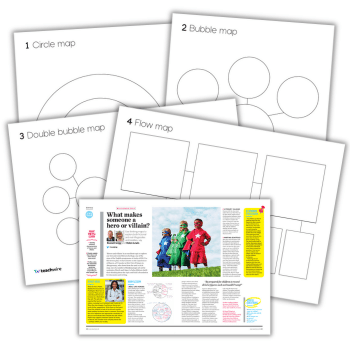
Many early years settings now have digital educational technology such as digital cameras, iPads and other tablets. Electronic devices of this sort will almost certainly be a part of every child’s life in the future, whether it’s the mobile phone in their pocket or a computer at work.
Therefore, we need to ensure that the technological resources and experiences that we provide for our children will equip them for the 21st century.
At the same time it’s important that we offer access to technology without disrupting other beneficial activities.
It is a careful balancing act, but success can be achieved by giving due consideration to the reasoning behind having edtech in your setting, and the intended outcomes for the children.
If you’re unsure where to start, fear not – the following suggestions will help you get the best out of digital devices in your setting.
1. Your role
Educational technology is much more effective when it is part of a quality, joint interaction with a confident practitioner. This is because the practitioner can offer appropriate intervention and support, for example, discussing the story or illustrations in an interactive storybook.
This transforms the experience from a passive to an active use of the technology. It also means that practitioners will be more aware of children’s ability and interests whilst using educational technology.
2. Creative impact
Technology designed specifically for children means our charges can now take photos, videos and even edit them themselves and add special effects.
This opens a whole new avenue of creativity for children, using a completely new skill set – particularly useful if you have children who don’t normally engage in messy creative activities, but who may be tempted in by their fascination in the technology involved. Saving digital work is much easier than saving a 3D model, and collaborating on or extending work is much simpler.
3. Cause and effect
Programmable bots and toys can be used very effectively for the exploration of cause and effect. Older children will be able to do some programming, with younger children able to experience the process. It’s exciting to see a bot following its instructions, and sometimes even more exciting when the instructions make it do unexpected things!
Being able to programme these toys sets a good foundation for coding, which children will be coming across later on.
4. Reluctant readers
It has been found that the use of educational technology, specifically ebooks on computers, tablets or smartphones, can encourage sharing and reading of books. This is especially true for boys, who respond well to the technological aspect of the experience, showing an increase in reading levels and, as an added bonus, increased enjoyment of reading.
5. Parent partnerships
There’s great scope to use technology to share experiences from the setting with parents or even far-flung family members. There are also good opportunities for parents to share interesting experiences with the setting.
A short video clip can illustrate a child’s interests or progress much more easily than written notes. This is especially useful if there is a language barrier, or if parents indicate that there is a difference at home compared to the setting, for example, in behaviour or speech.
6. Use your judgement
As with all resources you provide for your children, practitioners need to constantly review the technology available for the children in the current cohort. They must use their professional judgement on how and when it’s used, including checking the safety and security of websites and apps.
The quality and suitability for purpose must be considered – the quality of apps can be checked against the National Literacy Trust’s six ‘engagement features’.
7. Tech support
There’s a huge array of technology to support children with SEN, which may be worth investigating to help all your children.
The Big Mack, for example, is a giant press button, onto which you can record a message, phrase or response – eg record “he huffed and he puffed” and it will be played when children press the button. This means children with no speech and language can join in the story by pressing the switch at the correct time.
SHARING THOUGHTS
Some of the simplest educational technology may also be the most effective.
• Try capturing children’s interests and ideas by using sound recorders, such as recordable microphones.
• This is especially useful if you have shy children who are hesitant to speak in a group. Pre-record their views, then play them at group time so that everyone can hear their voice.
• Recorders don’t need to be expensive or complex. You can get simple recordable photo albums and ‘speech bubbles’, which children can use independently, relatively cheaply.
Kathy Brodie has worked in both nurseries and schools, and today specialises in the Early Years Foundation Stage and special educational needs. For more information, visit kathybrodie.com.










