The Ability To Share Information Across Devices 24/7 Can Have A Huge Impact On Your Teaching

With Cloud-based learning the sky really is the limit
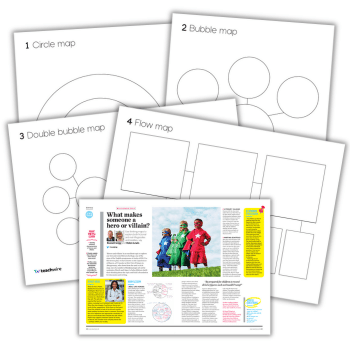
‘Cloud learning is a model for enabling convenient, on-demand network access to a shared pool of configurable learning resources.’ The key word here is ‘convenient’.
This statement from Mell and Grance (2009), in ‘The NIST Definition of Cloud Computing’ goes on to say that it’s also something ‘that can be rapidly provisioned and released with minimal teaching effort’.
Whatever your role is in school, who couldn’t use something ‘convenient’ that requires ‘minimal teaching effort’? But while Cloud Learning has been gaining pace in schools across the world, not everyone has joined us in our fluffy, floaty place of comfort. Not everyone has seen what the benefits are beyond uploading work and sharing files.
But learning in the Cloud is convenient, it’s something that can truly help personalise the learning experience for each child in your school. So, how do you get started? What apps do you need? And what will it cost? Here are five ways it can be used in your day-to-day teaching and why it’s something every school should embrace.
1. Flip your classroom
For the uninitiated, flipped learning enables students to digest the content of a lesson prior to the actual teacher-directed sessions. That way they can gain an understanding of the content before class and apply that knowledge right away, thus making faster progress. The traditional ‘chalk and talk’ model of teaching and learning is stripped away, replaced with a more-personalised approach where learners drive their own progress outside, as well as inside, school.
The technology that underpins the flipped classroom is fully integrated with Cloud learning. You need a platform to host your digital content, which must be easily accessible on as many devices as possible.
The software and apps required to effectively implement flipped learning are not only free, but you will be familiar with many of them already. For example, video hosting and editing on YouTube and Vimeo, social media discussions on Twitter and Facebook, Virtual Learning Environments (VLEs) from Showbie and Edmodo, and collaboration on Padlet and PlayPosit.
In this sense, flipped learning and the Cloud work in tandem – you can make your content available at any time or any place for students to learn. Using readily available videos, sound files, text documents and online discussion boards, children are able to better manage their own time and learn at their own pace.
2. Digital portfolios
Technology is beginning to play a big part in assessing children’s learning and producing evidence to support those judgements too. Schools can build electronic portfolios of children’s progress using apps such as SeeSaw and 2Build a Profile, meaning teachers can gather work in a variety of formats, including video, sound recordings and photographs, that can all be accessed at the click of a button.
The real beauty of online digital portfolios is that all stakeholders can have access to them at any point – watching the evidence and progress develop on a daily basis. Teachers don’t need to write time-consuming reports at the end of the year, as parents can be constantly updated on their child’s progress. And because children (as well as parents and teachers) can see their next steps in learning, they can stop worrying about meeting expectations because their learning journey is laid out in front of them.
3. Custom curriculum
Online learning has been popular with adults for a long time, but we’re now seeing similar platforms filter down to primary schools. Portals such as Khan Academy, MyMaths, Purple Mash and free services like MangaMaths and BBC Bitesize, are great starting points for schools that want children to learn independently.
They offer children instant feedback and support, allowing them to learn at their own pace. Linking these applications to the classroom means teachers can find next steps for children in order to drive learning within school time. This 24-hour approach means you can personalise and differentiate work on a whole-class scale.
4. Networking harder
Children are learning more and more via online videos, so we need to tap in to their world, making sure we’re on the same wavelength in terms of how they like to acquire knowledge. What they gain from this way of working is the ability to rewatch bits they didn’t comprehend initially, find links to other sources of information and share useful knowledge quickly and easily.
But we need to ensure learners are producing their own digital content, not just being consumers. Publishing their work on the Cloud lets them receive feedback from peers, or share it via blogs, social media and websites so experts from around the world can comment.
5. Online collaboration
With devices becoming more mobile and easier to use, our world is ever more interconnected. So why not embrace this within a group, class, year group or school?
Padlet is a virtual wall that allows students to post comments, share links and images and record sound clips all in real time. Collaborating with a whole class in this way is very powerful. And using Padlet to get an understanding of prior knowledge before a topic begins is a great way to aid the planning process, all while you’re sat at home or in class after the children have gone home.
Another effective way to collaborate with ongoing projects is sharing documents via free Cloud-based applications such as Google Classroom, where children can then peer assess each other’s work.
Sunny outlook
Teachers, students and parents lead busy lives, and Cloud-based learning means education can better fit around everyone’s individual schedules. Once content is in the Cloud, education is accessible 24 hours a day, and children are able to manage their learning time effectively.
ON YOUR MARKS
Save time on feedback and assessment with Cloud-based solutions
There are several apps that can help reduce the time-consuming effort that marking requires. These include Explain Everything, Vittle and any other screencasting application that suits your needs.
The premise is simple. Take a picture of the children’s work (they can even do this themselves by passing an iPad round or uploading a picture to you), hit record on the app, then start writing, drawing and talking over the picture. Instantly you have a one-to-one dialogue going with every child in your class, all without the need for long sentences, green pen and various marking codes that slow down the feedback process.
You can share the video to YouTube easily (it’s an embedded feature of these apps), then share the link with students. They can then view the content on the Cloud, accessing your feedback instantly, whenever they need to, wherever they are.
Chris Waterworth has been teaching for 10 years and has embedded technology from the start. Follow him on Twitter at @chriswaterworth and check out his blog at videoformyclassroom.blogspot.co.uk.











