How a Free App Lets You Give One-to-One Verbal Feedback to Every Child Quicker and Easier

“When you’re reading a child’s work to them, they can hear how excited or impressed you are”
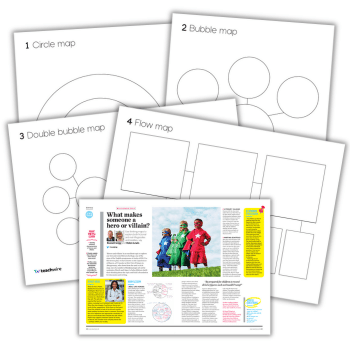
We’ve all had that idealistic dream about what life would be like if we could duplicate ourselves. What a difference it would make! We could get things done twice as quickly.
By using the free app Seesaw (web.seesaw.me), we can take that pipe dream and turn it into a reality. While it can’t quite take over a class for you, it can offer you the chance to regularly engage in direct one-to-one verbal feedback with your pupils.
Seesaw is available on iPad, Android, Kindle Fire, Chromebook and via a website and allows students to create a digital portfolio of work.
The services which Seesaw offer are numerous, but I’m going to focus in on that one-to-one verbal feedback – the opportunity to multiply yourself to give you more time working with children and less time staring at piles of unmarked books!
Getting started is easy, you register as a teacher and then copy and paste a list of your students’ names into your class.
Verbal feedback
Now let’s imagine you’re teaching your lesson. Today, you’re focusing on building suspense in writing.
The children are tasked with writing a paragraph using the features outlined in your carefully crafted success criteria and then you will spend the evening going through them and offering feedback on which they did and didn’t successfully achieve. So far, so normal.
After they’ve completed their paragraphs, the children scan a QR code, which you’ve printed out from the website and stuck on your classroom wall, to log in to Seesaw.
They add their work by taking a photograph of their book (a little training goes a long way – spend five minutes showing them that a photo needs to be taken directly above their book without shadows or blurred words) and then with one button press, it’s done.
Now the children’s work for today’s lesson is happily saved and has been sent to your tablet or laptop, ready for you to mark. Except this time, you don’t need to take a whole pile of books home, just that one device.
Now let’s fast forward to after school. You log into your Seesaw account and see you have 30 ‘unapproved items’ – this is the written work that the children completed earlier.
Underneath the picture, there are some options including ‘copy and edit’ which opens up the photograph of the student’s work. Extra options such as ‘record’ (to capture your voice) will then be available.
As you press ‘record’, start reading through the child’s writing, just as you would if they were sitting with you. Read it out loud, commenting on the use of powerful adjectives, or praising them for working on their writing target.
When you finish reading, speak a quick summary of feedback and suggest something for them to improve. And you’re done! Press the tick and the photograph and voice recording will be sent to the student, ready for them to act on.
Quick and specific
Recording yourself does feel a little weird at first, but it’s much quicker than providing written feedback in every book and allows you to be more specific, without worrying the child won’t be able to read the comment.
When you’re reading a child’s work to them, they can hear how excited or impressed you are and they know that your criticisms aren’t angry, but just to help them improve.
Written words can so often be misinterpreted – receiving feedback verbally reduces this worry. It also makes your marking more accessible.
From a practicality standpoint, it’s important to consider how you manage this in your classroom. If you’re lucky enough to have one-to-one devices, this works as a great everyday use of technology.
While the children are listening to feedback, you can be working with specific children on other things.
If you aren’t this fortunate, however, you can still make use of this tool. With just one iPad in a classroom you’ve already doubled the amount of verbal feedback opportunities. The children can receive feedback on the device and then pass it onto another while you are working with others.
Personally, I like to focus my ‘in-depth’ assessment on a specific group of children throughout the week.
I usually start with my higher-achieving children, giving them a chance to take onboard any feedback and redraft, while leaving my lower achieving children time to get their teeth into the new topic.
This means that I can be giving ‘in person’ feedback to one group and Seesaw verbal feedback to another.
Language of learning
This method of feedback doesn’t only work in English either. I’ve used the same method in maths. This time, however, rather than just orally explaining that they need to complete the division before the multiplication, you can use the ‘drawing’ feature.
This records your voice while letting you ‘draw’ on the picture. Now you can annotate those missed units that needed exchanging while explaining what you’re doing. The children can play it back as many times as they need to.
An additional benefit of multiplying yourself in this way is that you’re inadvertently modelling the language of learning again and again.
After using this style of feedback for half a term, I noticed that the language of the classroom was changing. When children were self and peer marking, they were reading the work aloud and identifying places where it met the success criteria, just like I did.
The children were much more aware of what they were looking for and it made those activities much more meaningful. After the children were used to receiving feedback in this way, we moved on to the children offering peer feedback using Seesaw.











