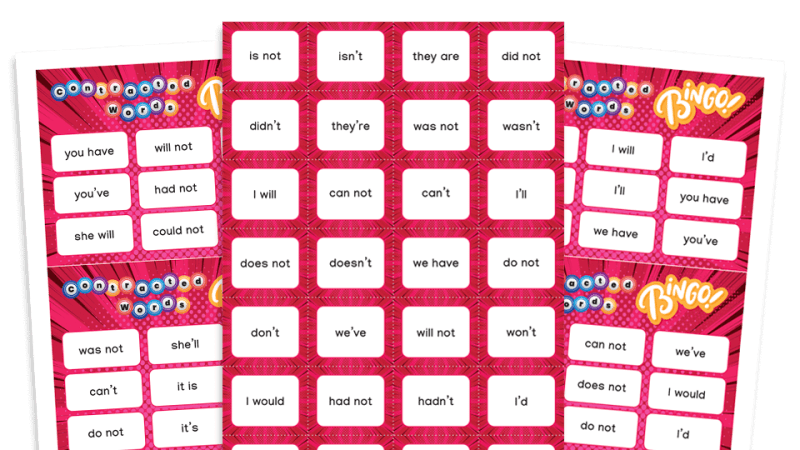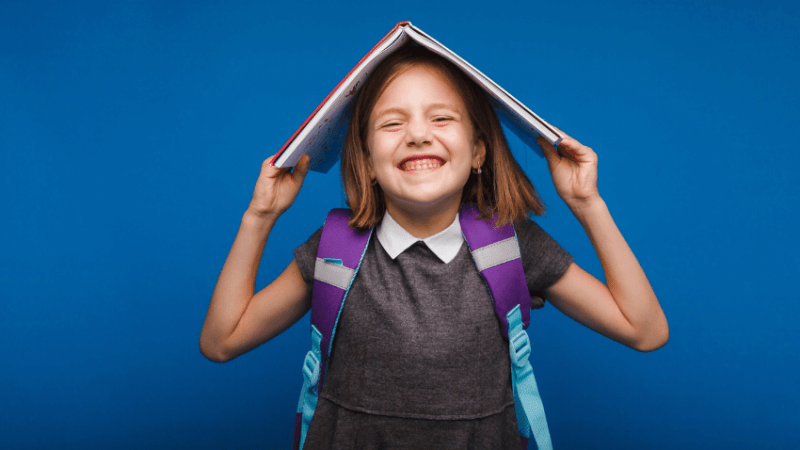9 Online Resources To Help Inspire Your Creative Writers
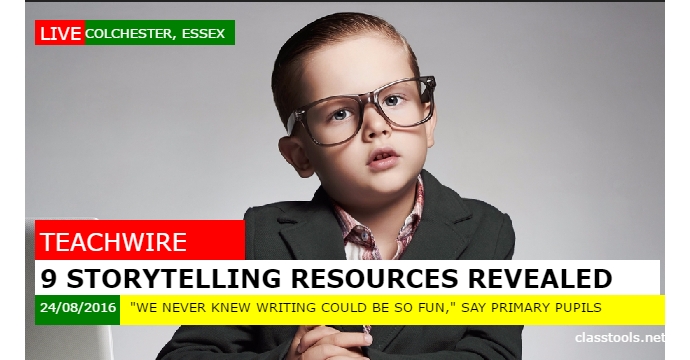
Put yourself on a magazine cover, edit any website and see your school hit by a fire tornado. Inventive websites make all this possible, and are great stimuli for literacy, says Julian Wood…
- by Julian Wood
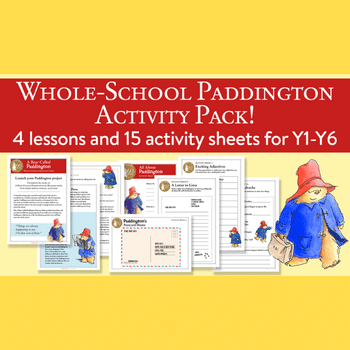
Faced with a blank sheet of paper and told to write a story, most adults would struggle. Yet we ask students to do this all the time. No wonder some of them react to writing with such dismay.
Of course, even the greatest authors in the world get stuck from time to time, and each have their own tricks to help stimulate their writing. Children, however, may need a bit of help overcoming writer’s block – and here’s where the web can help.
The learning and the stimulus
Often, when we ask students to write a piece of non-fiction, it’s within the confines of a template and rarely looks like the writing it’s supposed to imitate. But online, you’ll find templates for creating a newspaper that actually looks like a newspaper – which is surely much better than trying to get pupils writing in columns, drawing text boxes or filling in a photocopied template…
Here then, is a list of websites and resources to inspire children’s writing – all of which are free, easy to use and don’t require sign-ups. But as with every piece of new technology or web tool, the learning must run alongside the stimulus. I interweave the websites within a learning process, often using them at a time when I feel the students need a little push to help them produce more imaginative work.
Used well, then, a few clicks of the following websites could help transform those reluctant writers into the authors of the future…
1. Printing Press Traditionally, when teachers have wanted templates for things like newspaper reports, brochures, leaflets and posters, the go-to tool has been the awkward Microsoft Publisher, But Printing Press from readwritethink.org is a much better alternative.
Not only does it give you a host of document types, but you have several different templates to choose from within each one. You can save progress on your device, upload your own photos and print out the finished product.
2. Global Associated News When writing newspaper reports, pupils can sometimes find it difficult to create actual news, but this amazing ‘fake-news generator’ will make students the central subject of the news report. Just enter your name, pick a celebrity profession and the location of your showbiz home, and it’ll generate the story on a realistic-looking news website. I don’t know why, but students really like it when it’s the story of their teacher suffering a terrible misfortune. It seems to motivate them to write even more about our unfortunate misadventures. My generated headline seemed to go down a treat:
Julian Wood Attacked by Shark in Tahiti NY, May 16 2016
Julian Wood is reported to have been rushed to a Papeete, Tahiti hospital after being attacked by a shark while paddleboating…
3. Your Storm The History Channel’s breathtaking TV series, Perfect Storms, has a special website where you can type in any address, and it will then produce an authentic-looking TV news report, which uses Google satellite and street view images to show that area being overrun by the ‘perfect storm’.
Pupils love the idea of their school or home address being the subject of a news report, and I’ve found that the video is great for inspiring first-person recounts of the storm.
4. Breaking News Classtools.net has an amazing collection of useful features, one of which is the Breaking News picture generator. I use this in class to stimulate writing of news scripts, then film the pupils reading their script as newscasters.
5. Fakebook Classtools also has this amazingly realistic ‘Facebook’ page creator, which I use to get children to create profile pages for historical figures. You’ll be amazed how much effort pupils put in to creating a Fakebook page compared to what they would have done if they’d have been writing a plain biography.
6. News Jack This is one of my favourite sites at the moment, and it allows you to type in any website and then change the text and pictures. Obviously this doesn’t change the actual site, but it creates a copy that you can edit. My pupils have used it to put their own interests into popular sites. For example, our girls football team went onto the BBC sport website and made themselves headline news, writing a match report of their recent game. Clonezone.link also does the same job.
7. Fotojet
 One of the best things about using the internet to stimulate students’ is that the Blue Peter ‘Here’s one I made earlier’ approach works a treat. This means you get to play around with all of these tools first. You want them to write a story or an article, show them a magazine or book cover with your face on the cover and tell them that they can do the same. It’s amazing how much writing gets produced when students have something to aim for.
One of the best things about using the internet to stimulate students’ is that the Blue Peter ‘Here’s one I made earlier’ approach works a treat. This means you get to play around with all of these tools first. You want them to write a story or an article, show them a magazine or book cover with your face on the cover and tell them that they can do the same. It’s amazing how much writing gets produced when students have something to aim for.
Quite a number of websites do this. Fotojet has an excellent magazine generator that allows your photo to be placed on actual magazine titles, such as Time and Rolling Stone, While Big Huge Labs will convert a photograph into a printable magazine cover.
8. Pulp-O-Mizer Another favourite, this one’s especially useful when teaching the science fiction genre. You can generate a series of fabulous 1950s pulp-inspired book covers which look the part and are highly customisable, allowing you to change the title, text, colour and illustrations to produce a very professional-looking cover. I’ve also used similar websites to teach about persuasive writing, generating slogans, logos and billboard as part of a six-week project that you read about in more detail here.
9. Fontmeme Instead of a boring drawer label that the teachers print using MS Word, why not use a Star Wars or Harry Potter font instead? Let children generate their own personalised name tags using some of typefaces from famous films, bands or brands.
Mix and mash-up
The internet is a brilliantly creative platform for original work, but it’s also a place where the ‘remix’ is flourishing.
The web has always been an inventive place (often infringing copyright rules in the process) that gives ordinary online mortals the chance to get lost using, watching or creating a world full of her favourite content – be it putting oneself into a movie poster, writing a song on an app or designing a snazzy animated personal logo, despite having only basic programming knowledge.
Having explored and used the internet to stimulate writers in the classroom, I can definitely say that it is very much an under-used resource in this area, and great for sustained, independent learning.
Julian Wood is a Deputy Headteacher in a Sheffield primary school, a CAS Master Computer Teacher and a Microsoft Innovative Educator; for more information, visit ideasfactory.me or follow @Ideas_Factory