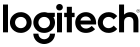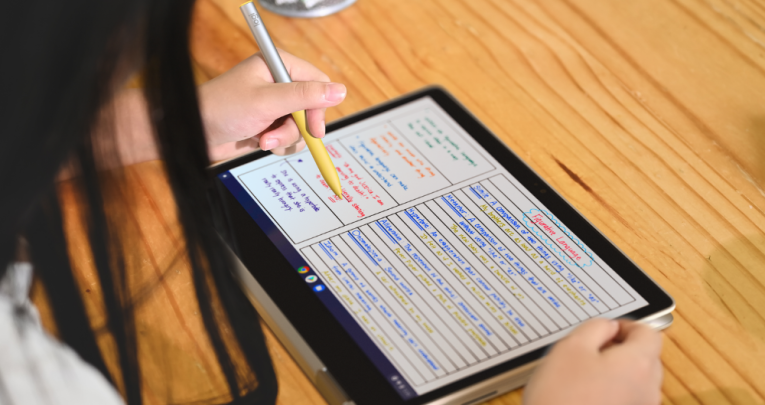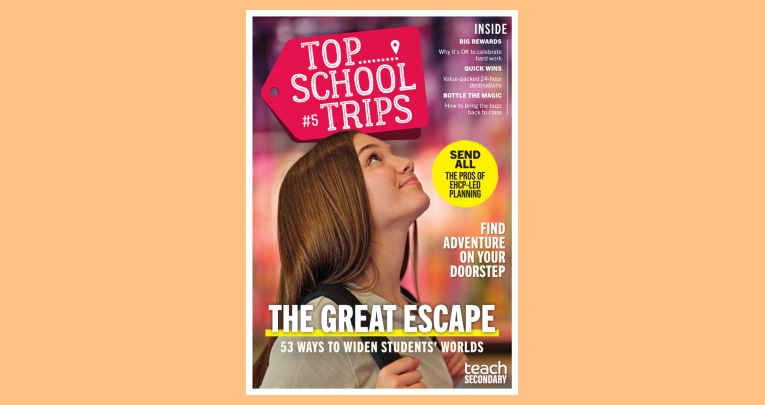As technology has become increasingly commonplace within schools, we’ve now reached the point where learners routinely use many different items of hardware on a daily basis.
Now the Logitech Pen aims to bridge the gap between traditional schoolwork and modern learning technology.
One of the Logitech Pen’s most impressive features is that it physically looks, handles and feels just like a traditional writing implement.
Not only that, it’s exceptionally well-balanced for a wide range of different users.
It’s not too cumbersome, nor too dainty; it’s weighted perfectly for teachers and students alike, allowing them to use it on screens almost exactly as if they were writing on paper.
Logitech carried out extensive research and testing with the Pen in classrooms during its development, which would seem to have paid dividends.
The Logitech Pen is designed around a ‘no-pair’ connection method, making it easy for students to simply pick up the Pen and start writing straight away.
On a full charge, the Pen should last for around 15 days of use during a regular school day.
In the event that someone forgets to put theirs on charge, users can get an impressive 30 minutes of use from the Pen after plugging it in for just 30 seconds, so you can rest assured that those electronic writing activities needn’t come to a sudden standstill.
Charging is carried out via a standard USB-C cable, of the sort that typically come supplied with Chromebooks, which keeps things nice and simple.
The Logitech Pen works seamlessly with chromeOS on USI-enabled Chromebooks and is supported by numerous apps.
It provides students and teachers with a tool that couples traditional study with new technology, adding to classroom engagement levels.
The Logitech Pen is capable of performing a variety of different pen strokes. Its 4,096 levels of pressure sensitivity will enable students to write more clearly than they otherwise could with fingers or a rubber-tip stylus.
Combined with one of the many third-party apps that support palm rejection, the Logitech Pen makes it easy for students to work naturally and study more efficiently, while utilising the many advantages of electronic writing, such as instant text capture from handwriting, highlighting and colouring.
The possibilities are endless.
As teachers will be all too aware, children can be notoriously heavy-handed with sophisticated edtech.
That’s why the Logitech Pen has been tested to meet military standards and is designed to withstand drops of up to 4 feet (1.2 m).
In short, it can take some serious knocks, making it ideally suited to secondary classrooms.
It’s also engineered to withstand the kind of frequent cleaning that’s required for shared equipment in school environments.
Find out more here.