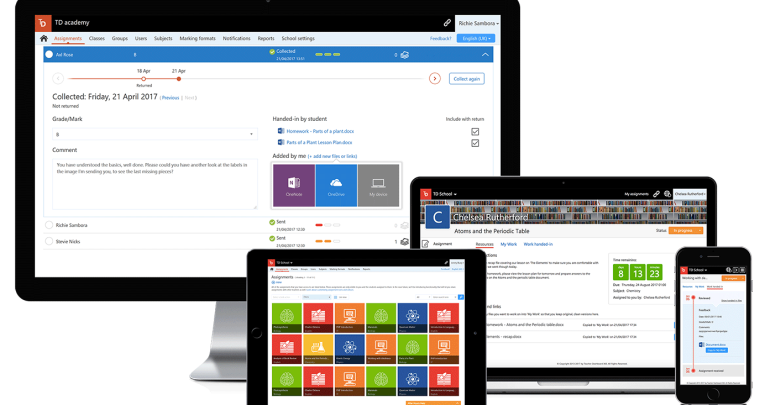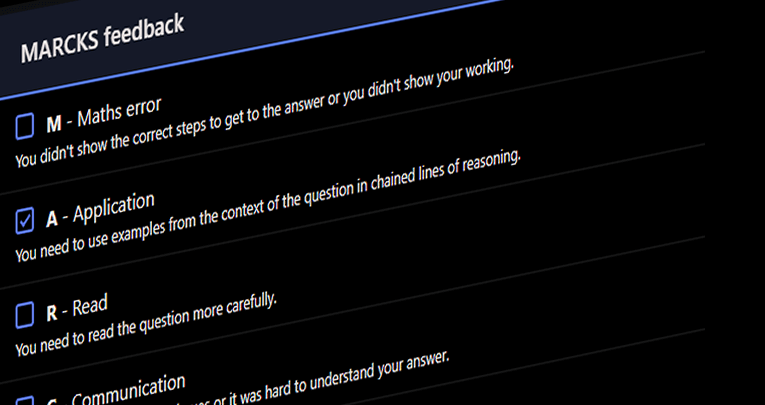Teacher Dashboard enables you to upload files to your own OneDrive, share work and allocate it as well as gather and mark assignments.
It is very easy to use and with just one click you can easily share homework to an unlimited number of students and automatically create homework folders when deploying files.
Students can also effortlessly submit their work to you online using their own personalised portal – and, cleverly, Teacher Dashboard actually makes a folder structure that helps students keep their work organised.
Providing feedback and assessment is remarkably easy, as you can comment and leave notes online.
There is plenty of help at hand, with video tutorials on managing groups, sharing files, adding subjects, synching classes, creating and organising assignments, assessing and general user management for accessing and navigating dashboards.
All in all, Teacher Dashboard is a cracking tool for organising content and student information – making learning visible and helping you manage student workflow with ease.
Contact Teacher Dashboard for more details, and sign up for the free trial to try all the benefits.
The education version of Office 365 offers an abundance of brilliant features. Its cloud-based productivity tools and apps give schools access to communication options, document editing, file sharing, storage, email, class websites, assignments, classroom materials, and plenty more.
But did you know that Office 365 can be tailored even further through third-party extensions?
One robust extension development is called Teacher Dashboard, a web based tool designed to maximise the potential of Office 365.
It provides its own suite of full-bodied collaboration offerings and so adds further layers of sophistication to the platform for teachers.
So, what can it do for you? The idea is that it makes it easier to oversee and coordinate student OneDrive files and folders individually or in a group, so you can track their activities and engagement in an instant.
You can open up their folders directly from the dashboard and see what students have been working on and what they have completed in a single, consolidated view – in real-time.
Creating teacher defined groups for each curriculum subject, ability and year group has never been easier.
At a glance
- A web-based classroom manager tool for Office 365
- Gives teachers tools for the most common processes they need to carry out
- Powerful filters, searches and aggregated views
- Mobile and tablet ready
Verdict
- Makes child’s play of monitoring and managing OneDrive files and folders
- Streamlines everyday tasks and communications
- Makes the process of receiving, assessing, recording and returning work much easier
- Packed solid with simple multi-class management tools
- Massively improves administration, and is cost-effective
Upgrade if…
You are looking for an intelligent tool to help you share content, organise students, and make the most of the powerful functionality offered by Office365.
Find out more at teacherdashboard365.com.
Review by John Dabell