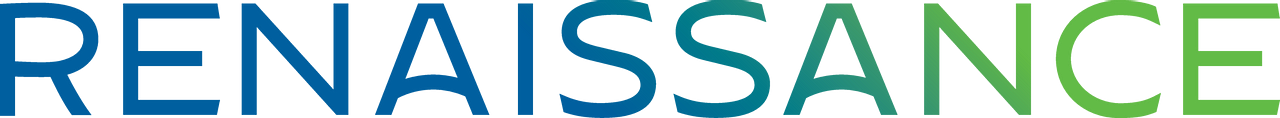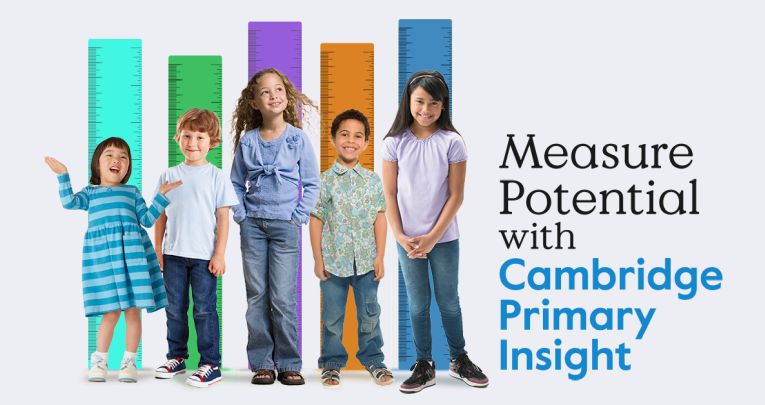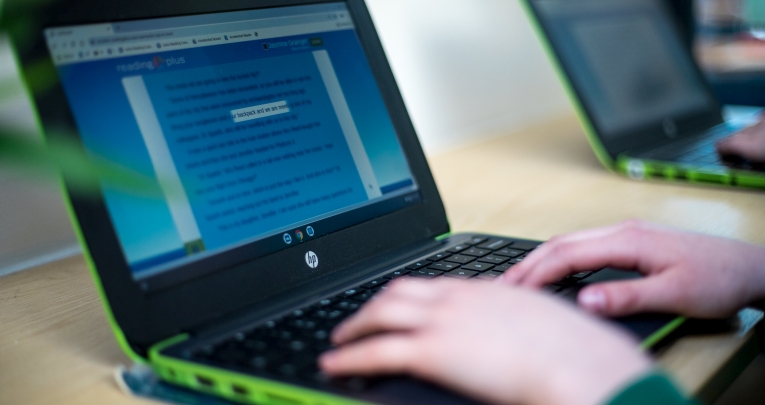There is a certain inevitability about the technological takeover of the classroom. Furthermore, recent events have highlighted the importance of being able to create lessons that can be delivered remotely.
As you will, no doubt, already appreciate, there are plenty of resources ‘out there’. The challenge is bringing them together in a coherent way that saves the teacher time and ensures pupil engagement. Nearpod could be the answer you’re searching for, and it’s now being offered to schools in the UK by Renaissance – makers of Accelerated Reader.
Nearpod is an interactive instructional platform designed to help teachers provide multimedia learning experiences with built-in assessment opportunities. These can be used in the classroom or at home, depending on circumstances and requirements.
Furthermore, pupils can participate in each lesson ‘live’ or at their own pace in their own time.
What seems to set it apart is the way it allows teachers to observe, in real time, how their pupils are getting on. As the lesson content is delivered, they can be set questions, quizzes and activities to gauge understanding. It even creates automatic reports to record how each pupil performed in each quiz.
The key to Nearpod is its simplicity. I am by no means a technical whiz-kid but even I had managed to pull together the basis of a KS2 history lesson, including film clips and photos in just a few minutes. The way it lets you incorporate, with ease, slides and visuals from your existing resources, as well as those from leading media publishers, is particularly impressive.
As part of the package, you will also have access to thousands of ready-made lessons, videos and activities covering all age-groups and most subjects. In the interest of full disclosure, these often have a distinctly American flavour, so check before you drag and drop.
Nevertheless, there are plenty there that you could confidently use, should you wish to save yourself a job.
Whether you are creating whole-class sessions or targeted input for individuals or small groups, Nearpod has the flexibility to put interactive learning into the hands of your pupils.
Meanwhile, the split screen format allows you to watch them in action, ‘share’ the class whiteboard with them and answer their questions directly, whether they are sitting in front of you or miles away. It can even provide snap polls to assess their confidence with the topic and set homework tasks.
Nearpod seems to have everything virtually covered. All you need to do is mould it to your objectives.
Visit the Nearpod website to find out more. To further help schools in the UK and Ireland to deliver continuous learning, even when some students are at home and others are in school, Nearpod is being offered to schools for free until April 14th. Find out more via the website.
Reviewed by Mike Davies