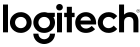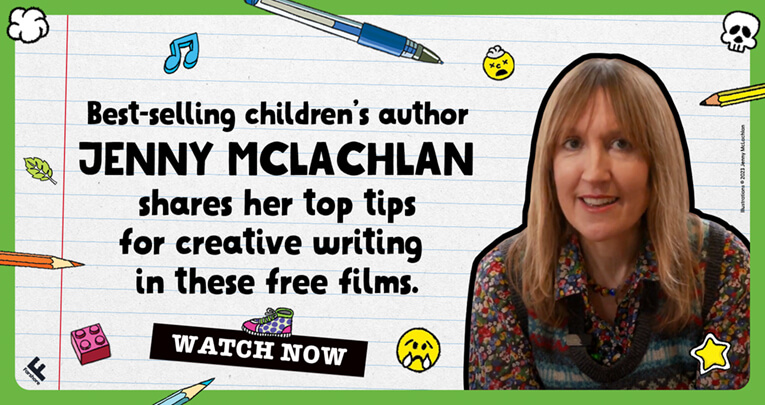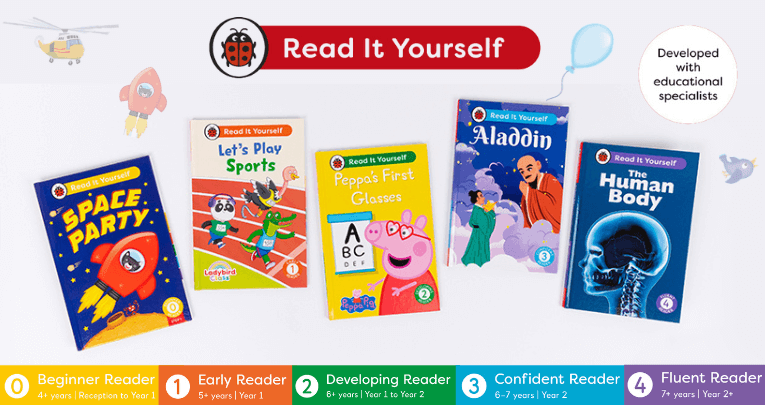Technology in primary school classrooms can significantly increase the effectiveness of learning, but there is a fine balance as learners develop emerging skills.
The Logitech Pen bridges the gap between traditional school work and the powerful technology available for learners, meaning that teachers can get the best from their pupils.
At first glance, the pen resembles… well, a pen. One of the most impressive features of this piece of kit is that it looks and handles like a traditional pen.
As such, it is exceptional for a full range of learners and teachers alike. What’s best is that it isn’t cumbersome or too dainty; it’s perfect for little hands and the soft, non-slip grip means that pupils can easily use the pen regardless of level.
The realistic shape and size means that skills are directly translatable to paper writing. Luckily, the physical aspects of the pen are just the start. The Logitech Pen is designed with no-pair functionality making it easy for students to pick it up and start writing, making it ideal for younger, less technologically literate pupils.
On a full charge, the pen has 15 days of regular school use, giving a pupil plenty of time. Impressively, you can get 30 minutes of use with just a 30-second charge, meaning in the likely event that a student forgets to recharge their pen, it can still be used.
Charging is conducted using the same USB-C cable that comes standard with a Chromebook device – it couldn’t be more simple. Designed for a variety of applications, the Logitech Pen works seamlessly with chromeOS and many apps on USI-enabled Chromebooks.
This little tool allows pupils and teachers to couple traditional study with new technology, adding to the value, participation and engagement levels in the classroom.
The Logitech Pen also makes a number of different pen strokes. The 4,096 levels of pressure sensitivity give students the ability to write more clearly than they would with fingers or a rubber-tip stylus.
Together with a variety of third-party apps that support palm rejection, the Logitech Pen makes it easy for students to work naturally, helping them study efficiently and effectively. Write, highlight, colour… the possibilities are endless.
Tough technology is a must in schools – primary children are notoriously heavy handed with school equipment. The pen is tested to meet military standards, and designed to withstand drops up to four feet (1.2 m). With a spill-resistant design, it will take some serious knocks, making it perfect for primary school students.
Find out more here.