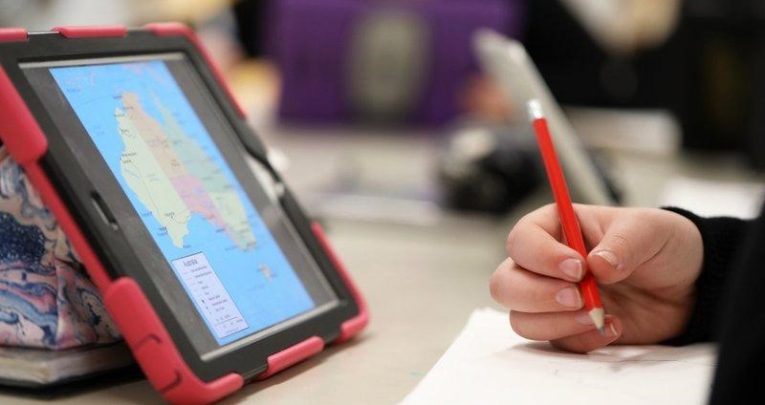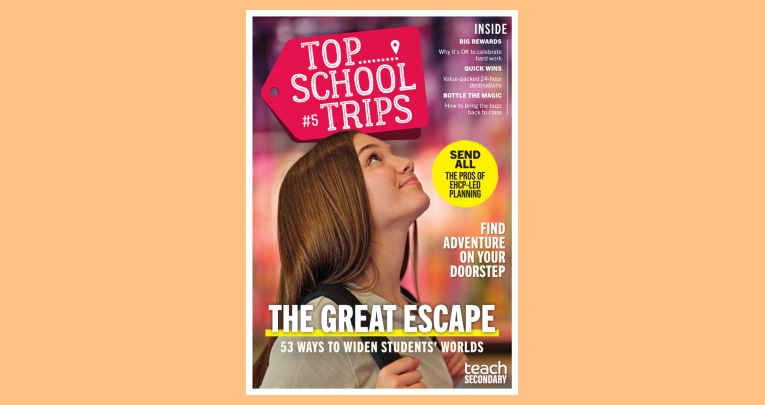Written by Nadav Avni
Many schools were not ready for the abrupt shift from in-person learning to remote learning required by the Covid-19 pandemic.
Not all schools (and by extension, not all students), have equal access to educational tools. In many cases, the infrastructure just wasn’t there.
Out of the 1.5 billion students displaced by pandemic school shutdowns, some 826 million students do not have access to a household computer while 706 million do not have reliable internet at home.
While smartphones can help bridge the access gap, around 56 million learners live in places with no mobile network services. No connection, no remote learning.
For those fortunate enough to live within proximity of a stable internet network, the challenge remained.
Almost overnight, students, teachers, and parents were asked to conform to a new, different way of learning.
From a lifetime of teaching in front of a class using traditional materials such as chalk, markers, and boards, many teachers now had to contend with computers, projectors, and video cameras.
For those who are new to the concept of remote learning, how do they make the transition?
Managing Devices for Remote Learning

In some households, school children may need to share access to computers with older members of the family
Remote learning requires the interconnection of devices to the school network. Thankfully, the United States had the foresight to pursue a goal that provides schoolchildren with a broadband connection budget of 1 Mbps per child.
As a result, 44.7 million American students and 2.6 million teachers in 81,000 schools have decent access to the internet. Unfortunately, that connection is only guaranteed in school.
During the pandemic, that amounted to nothing. Instead, schoolchildren have had to make do with the internet connection at home.
In most cases, they also needed to access their schoolwork using their own PCs, laptops, or mobile devices via the Bring-Your-Own-Device (BYOD) method.
This mishmash of devices can cause a headache for the school’s IT administrator. Allowing a number of personal devices access to the school network requires a strict mobile device management solution.
This ensures that BYOD devices get the access they need while preserving the integrity of the school network.
VISO MDM for Education manages devices used for remote learning

VISO MDM ensures that only properly accredited devices can join the network helping to keep distance learners safe
VISO MDM for Education is an integrated, cloud-based device management platform designed for school systems.
It enables school administrators to easily and more effectively manage the multitude of devices used by students, instructors, and staff who need access to the school network.
With VISO MDM, administrative tasks are easier to handle, saving time, effort, and money in establishing a safe and secure environment for remote learning.
VISO MDM for Education provides the ability to monitor, manage and control connected devices—whether they’re school-issued or BYOD.
VISO MDM management is device agnostic, and accommodates not just Windows, macOS, iOS, and Android, but also Chromebooks, which are popular school-issued devices. It can also handle Android TV-powered devices such as touchscreens and VR devices.
The MDM aspect of the VISO MDM helps manage the fleet of school-issued devices provided by the district. It can remotely access the devices to perform application installations or apply updates and fixes.
The software can also enforce school policies on each device. In case of problems, the software can assume control of a connected device via remote control. When needed, VISO can use the administrator device to broadcast announcements and messages which all or selected devices can receive.
Apart from repair and maintenance duties, VISO MDM can also monitor the performance of devices. It can perform a detailed analysis of each device and collect data on device and app usage.
Based on this information, the software can assign geofences and tag devices based on the school’s classification system. In cases of device misuse, theft, or loss, VISO MDM can lock devices or erase data completely.
Radix TeacherView Facilitates Remote Learning

Some students need to make do with BYO devices until a desktop PC or a school-issued device becomes available
Teachers new to remote learning often struggle with the difficulty of managing at least three applications while conducting a class.
At the minimum, an instructor is expected to handle classroom management, learning management, and videoconferencing. Often, instructors will find themselves spending more time fidgeting with the software instead of imparting knowledge to the class.
Radix TeacherView offers a novel 3-in-1 approach to classroom management.
The software handles both classroom management and learning management while also featuring a built-in video conferencing system.
Instead of struggling with three separate apps, TeacherView assumes all these functions so instructors won’t need to continually toggle between applications and risk losing the attention of the class.
Radix TeacherView can be utilized in any type of learning method, whether in-person, hybrid, or remote, and can switch between modes with the click of a button. Plus, the video conferencing features aren’t limited to a single group interface.
TeacherView can zero in on any student who needs additional coaching or nurturing. Meanwhile, the classroom management function allows it to take over any student’s connected device for 1-on-1 coaching, or to assume control of the device.
It also allows the joint viewing of whiteboards or touchscreens For learning management, TeacherView can share, assign, or distribute access to LMS materials located in the school servers.
Radix VISO MDM + TeacherView: A Dynamic Duo for Remote Learning

Radix VISO MDM and TeacherView let schools focus on the teaching and not the software
The shift to remote learning has not been the easiest undertaking. However, having the right software can ease the pain of transitioning from in-person to remote to hybrid learning.
VISO MDM helps with the managing of connected devices to the network while TeacherView provides a superior classroom management solution that keeps teachers firmly in control of the session.
Together, they can transform the teaching experience from a complicated exercise into a smoother, seamless experience.
Learn more about how bundling VISO MDM and TeacherView can help transform your school’s remote learning experience. Contact Radix and arrange for a free trial.