Download a free selection of HUE HD teaching resources here.
Vision and access are everything in a classroom. If you can’t see properly then you aren’t getting the same experience as some of your classmates.
This is why a HUE HD Pro visualiser makes all the difference because it can capture things that are difficult to see and allows for a more equitable learning experience, especially in science.
Visualisers are an interactive link to better teaching, learning, and assessment and allow for more organic discussions and enhanced, collaborative learning.
Here are just some ways you can use your HUE in science lessons:
Show and tell using magnification
The HUE HD Pro visualiser can be used to magnify objects which makes it the perfect tool for live demonstrations allowing students to see everything in incredible detail without leaving their seats.
It’s perfect for studying rocks and minerals, animal and plant cells, and even textiles.
You can also use your HUE for presenting and recording live animals or insects, so that students can study colour, texture, and behaviour with greater insight and get to know the natural world with more understanding.
‘Show and tell’ sessions are opened up to objects that are too small to appreciate en masse, crowded around a table, or too delicate to pass around. Encourage students to bring into class things like seeds, stones, and shells that can then be seen by the rest of the class in stunning detail.
Using the image capture feature of your HUE software means that you can easily grab photos for projects, identification, records, and special days. If there is something to snap then your HUE will snap it.
Illustrating processes and modelling
Visualisers are superb tools for modelling scientific and executive functioning skills. You can use them to show a step-by-step process or explain ‘How to…’ as well as modelling procedures.
This allows students to see what is required of them, the standards you are looking for in terms of ‘What A Good One Looks Like’ (WAGOLL) and what the gold standard would be.
Adding labels and annotations
The HUE Intuition software has a great annotation feature for labelling diagrams in different fonts, shapes, and colours. You could project any scientific diagram and have students work together to identify and label its parts.
For example, show different types of plants and flowers and label all the parts.
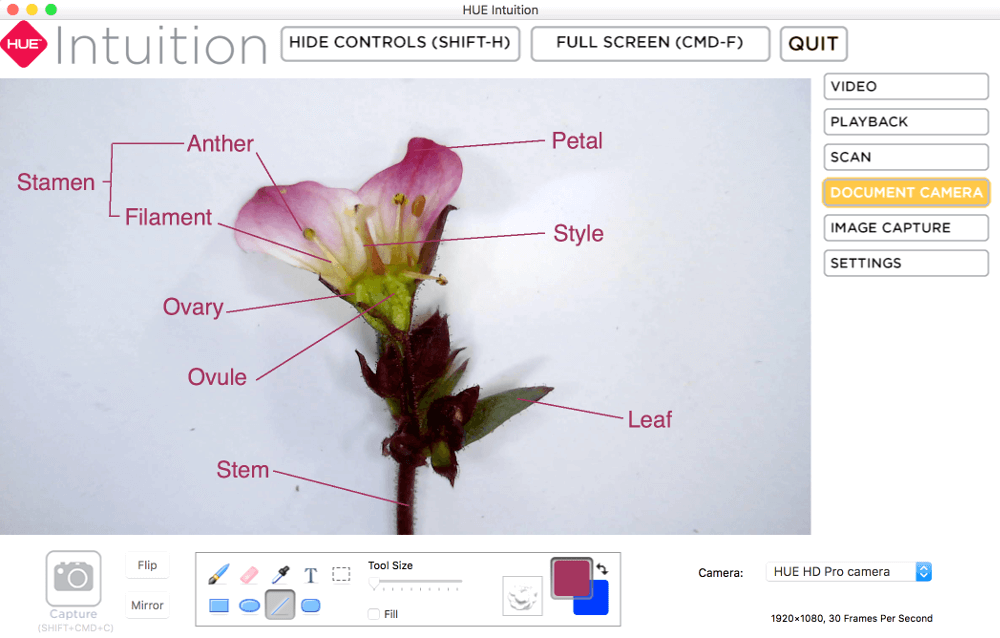
Correcting and modelling graphs is another area your HUE can really get to work on. Projecting graphs for the class to analyse together is a really effective way to identify and highlight major and minor misconceptions.
Quizzes and real-time marking
Why not save yourself time and energy and use your HUE for real-time marking? Place a piece of work under the visualiser and live mark, whilst gathering suggestions for improvements from the class.
This provides students with structured and immediate responses as well as plenty of opportunities for dialogue and questioning.
Your HUE is also particularly helpful for presenting classroom quizzes and discussing a range of responses collaboratively.
Revision and mark schemes
Visualisers allow an active approach to revision and are ideal for spaced repetition sessions. Create revision cards, lists, mind maps, flow charts, digital flashcards, and infographics and share them with the class.
Explaining mark schemes can be a whole lot easier using your HUE because it allows you to discuss model answers, exemplars, content, organisation, and technical accuracy whilst teaching students how to identify and interpret both explicit and implicit information and ideas.
Students can be given mark schemes to try and ‘grade’ their work.
Remote learning and hybrid teaching
Recording a practical demonstration, to then share remotely, is a brilliant way to make sure that students are kept in the learning loop and don’t miss opportunities to see practical and investigative science.
Creating lessons ahead of time and recording demonstrations for flipped or virtual classroom learning brings science alive, keeps the momentum going, and allows students to review the content at their own pace, as many times as needed for complete understanding.
They are especially useful for hybrid teaching, for example by helping absent students catch up with work they have missed, or for those who just need a refresher.
Time-lapse photography
An important form of investigation in a classroom is ‘observation over time’ as changes don’t always conveniently fall within a fixed lesson and can take many hours.
The HUE Intuition software has 3 functions for image capture: at set intervals, on movement, and on keypress.
With HUE Animation software your camera can be set up to record plant growth responses, reactions to light, decomposition, germination, crystal growth, displacement reactions, weather changing, effects of temperature, the life cycle of a butterfly, baby chicks hatching, and more.
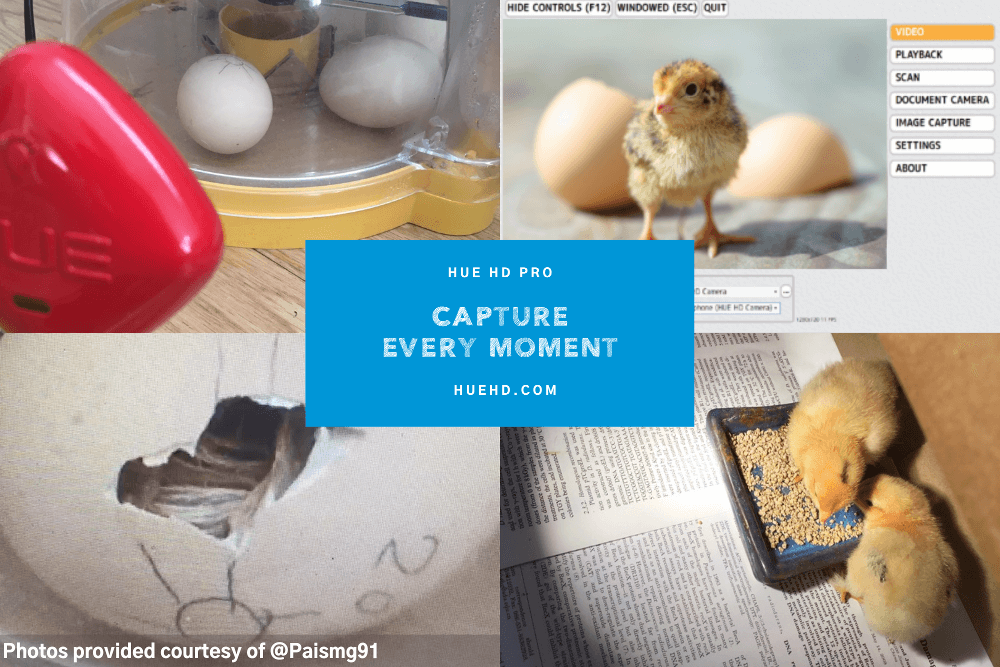
And finally
Used as a vehicle for interaction with the class, for observation, for sharing information, for modelling, for guided investigation, and for assessment, your HUE HD Pro can help level the learning playing field and bring science alive for all students.
For more information please visit huehd.com.
Download a free selection of HUE HD teaching resources here.












