No Instruments? Teach Digital Music Lessons In School

Now children of all musical abilities can rock and roll all night, as long as they remember to bring their iPad charger, says Liz Lightfoot…
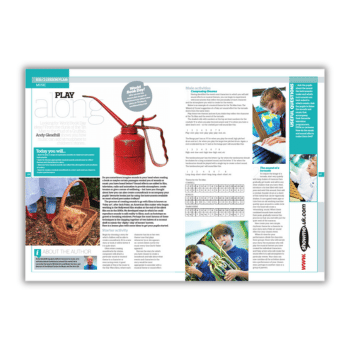
You hear the thunder of drums, the deep, driving hum of the bass and the scream of an electric guitar. As the curtain rises you see the strutting rock gods on stage, hurling around their instruments as they gyrate in time to the music. But that’s not a Fender Stratocaster in the guitarist’s hands, the bassist has no Gibson Thunderbird, and…is the drummer checking her Facebook? Clearly, this is no regular band. This is an iPad band, and they’re all the rage. The quality of the sound they make is debatable, but the big advantage of using technology to make music is that all children can be involved in performance, not just those who have mastered an instrument. It’s a new approach to music education and, contrary to what you might think, teachers say that it encourages more children to want to learn to play the real thing. The iPad band at Leamore Primary School in Walsall have even been on tour, and were invited to perform at several events, including at The Education Show in Birmingham. The school has worked with the Royal College of Music to offer the equivalent of a GCSE in iPad music making. The band combines live percussion with instruments from the GarageBand app, which comes bundled with iPads. “It started with the whole of Year 5 contributing to recording a soundtrack,” says deputy headteacher Michelle Hill. “We allocated two full days to learn and rehearse a soundtrack, and the children exceeded our expectations. They were able to learn three complete soundtracks as a class and rehearse them to perfection. The iPad is more about the music itself – the playing and the composing, rather than the ability to master an instrument. It’s a different way of looking at, and approaching, music.”
Creative control
Apple got into primary schools first with the iPad, and it is often the default purchase for schools, but David Ashworth, co-author with Phil Heeley of the book GarageBand for Schools, believes there’s no reason why you can’t use android tablets for music instead. “Some schools are successfully using android technology and cloud-based software,” he explains. “But it’s GarageBand which is mainly creating waves in primary schools. In fact, it’s possible to build the primary music curriculum around the GarageBand app alone.” The publishers – Scholastic – have even produced a planning guide for the 2014 curriculum, which costs £18 and contains 100 music lessons for Years 1-6. “Technology has transformed music-making in primary schools where they don’t have lots of cellos, bass clarinets or other instruments,” says David. “In the past this has been a limitation on the sound palette – it’s like restricting an art teacher to the colours red and yellow. GarageBand has revolutionised the way we can work with music in the classroom. You often find children who get so fascinated with a virtual instrument that they move on to play the real thing. They want feel the vibration of guitar strings or the sensation of blowing into a trumpet rather than clicking and prodding the technology. I would say that the use of technology boosts awareness and interest in music generally.”
Sell-out tour
One thing to remember is that tablets are designed for personal use with headphones, so you may need additional investment in amplifiers and splitters to plug several machines into one adapter. “If an iPad for each child is beyond the school’s resources then a lot can be done with just one,” says Jackie Schneider, music teacher at Poplar and St Theresa’s primary schools in Morden, south London. “I can manage with just my own iPad. We listen to Chopin and then the children do drawings to illustrate what they hear. I put the drawings on my iPad and animate them to make a movie, which I can then project onto a whiteboard. You can actually get kids excited about a piece of Chopin this way, because they have listened to it, and understood it, by drawing what they hear. Music is not something that passively happens to them if they can hear and respond to musicians and make music themselves.” To help build up a relationship with children she sees for just 30-45 minutes a week, Jackie writes a regular blog. “Like many music teachers I go in and out of different schools,” she says. “The blog is a way of embedding music at the heart of the school. I put up clips of what they do in class and perhaps one of a talented young violinist for them to watch. They go online and leave comments and make perceptive and intelligent points.” For Jackie the most important piece of music technology is a recording device. “Even if schools do nothing else they should be recording the music children are making and playing it back to them,” she says. “It can be very difficult to make a contribution, hear what other people are doing and find where you fit in at the same time. Imagine if the teacher tells you not to shuffle, and you shuffle. Just play the recording back and you can hear yourself shuffling and why that sounds bad. Technology for recording is the one single thing that would improve music lessons in schools.”
Orchestrating your class
There is a wealth of advice and lesson plans online for the use of music technology. The BBC’s Ten Pieces, for example, is a series of performance events and online resources that opens up the world of classical music to children by inspiring them to develop and share their own creative responses through music, dance or digital art. The organisation Musical Futures provides free resources for secondary school teachers and will launch a new approach aimed at primary teachers in September. Development director, Anna Gower, explains that the use of technology in the classroom will be integrated throughout these new primary materials. “Resources will be carefully scaffolded to support teachers who may not feel particularly musical or consider themselves music specialists,” she says. Anna, who is also the head of community music at Monks Walk School in Welwyn Garden City, Herts, says music technology is proving particularly valuable for students with SEN and those who do not play an instrument. “It sounds easy, but there is one potential problem for music teachers at some schools,” says Jackie Schneider. “If you want to use your phone to record the children then you have to make sure that the school doesn’t have an insane policy of banning them.”
Amp it up
David Ashworth picks out the music apps that go up to 11… • GarageBand: Easily the best all-round music app. It’s well-designed and easy to use. • Thumbjam: The clever use of touch sensitivity and manipulation makes it a good choice for musically expressive live performance. • Alchemy Synth: A high-quality synthesiser with clever controls for easily modifying sounds whilst playing. • Bloom: Excellent for creating ambient soundscapes and for use with graphic scores. • MusicMikeCreate: A recording and mixing tool designed specially for primary use.











