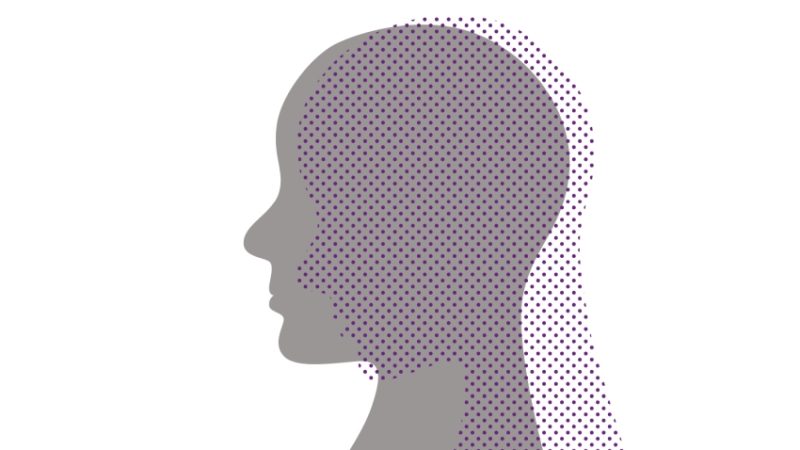Let’s Work Together – Share your ideas more effectively with these free collaboration tools
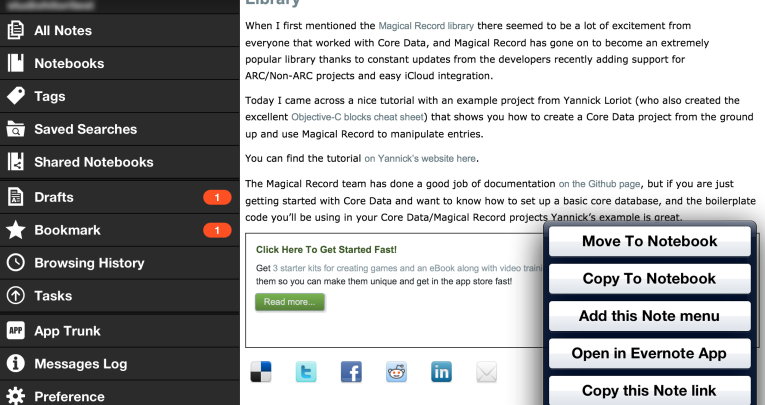
Four tools to help keep those shared files, group messages and project documents neatly organised and easily accessible… So you’ve struck up a productive exchange on Twitter with a teacher on the other side of the country who has a killer idea for a class activity and some impressive supporting materials. Great. They’re also happy […]
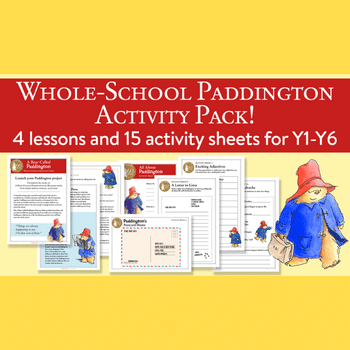
Four tools to help keep those shared files, group messages and project documents neatly organised and easily accessible…
So you’ve struck up a productive exchange on Twitter with a teacher on the other side of the country who has a killer idea for a class activity and some impressive supporting materials. Great. They’re also happy to work with you on altering it slightly to better suit the needs of your class. Even better. That can be done easily over the internet, right?
Well, yes and no. The internet may be awash with a multitude of ways to pass on messages, transfer files and share links to websites – but using a combination of different tools and platforms when working with multiple people can be a complex and time-consuming process.
Instead, it might be worth looking at collaborative software and services specifically designed to let you share files and content between closed groups. There are a number of sophisticated paid-for options out there – but also the following services, which are available free of charge…
Evernote Evernote lets you save notes in a series of virtual ‘notebooks’, giving you ready access to them via the Evernote website or its smartphone apps at a moment’s notice. Where it comes in particularly handy is that those ‘notes’ can contain almost any form of digital content, be it Word docs, photos PDFs, PowerPoint files, links to interesting articles and so forth. Those notes and notebooks can then be tagged with keywords – such as ‘science activities’ or ‘Term 1 ‘Week 2’, for example – making it a powerful tool for organising your teaching materials.
The ability to share specific notes and notebooks with various email recipients means that each notebook can effectively serve as a mini workspace for sharing lesson plans, pictures, and worksheets with multiple colleagues. You can also set different permission levels (from ‘view only’ to ‘can edit and invite others’), and potentially use Evernote to share materials and documents with students and parents.
OneNote Windows 8 and 10 users may be familiar with Microsoft’s OneNote application, or at least spotted it on their Start Menus. Similar to Evernote, it’s based around a system of Notebooks to which users can add pages containing written notes, web links, documents, pictures and even screenshots and audio recordings.
The pages in each Notebook can then be organised into different sections indicated by tabs across the top, and shared among a number of email recipients who can be allowed to either edit or view them.
Website (and Windows application) iOS Android
Trello If you’re planning a group presentation, a team-taught lesson, staff workshop or other collaborative project, you might find Trello’s card-based ‘list of lists’ a useful tool for staying on top of things.
After creating a Trello ‘board’ you populate it with cards, each of which can be labelled with pictures and text and used to store file attachments. Your cards can then be organised into vertical lists – ‘initial ideas’, ‘in progress’ and ‘finished’, for example – and shared among different email recipients, each of whom can then comment on the cards in your board, edit them and add files of their own.
Kona Are you part of an ongoing team project? Need a more efficient way of keeping everyone in the loop than endless email exchanges? Then you might be interested in this browser-based service has to offer.
After signing up for a Kona account, you’re given a workspace that can be accessed by multiple team members. You can then set about using Kona to detail tasks that need to be done, keep track of upcoming appointments with its calendar facility, share files with each other and conduct group conversations. The free version offers access to two workspaces and 1GB of storage space for files.