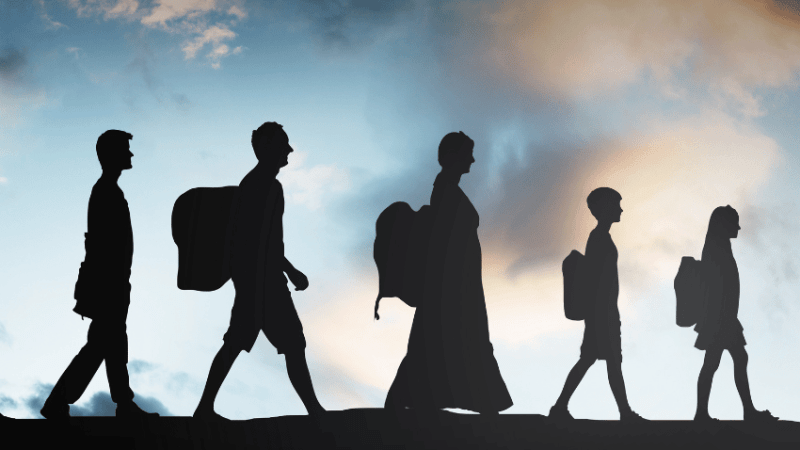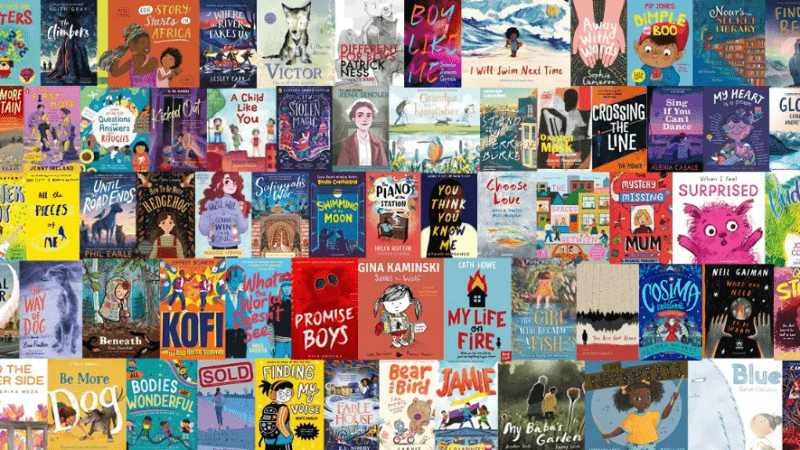Is Current Edtech Really Up To The Task Of Supporting SEND Learners?

Technology aids mainstream schools in countless ways, but when it comes to supporting the diversity of SEND, is it up to the challenge? Lloyd Burgess finds out

- by Teachwire
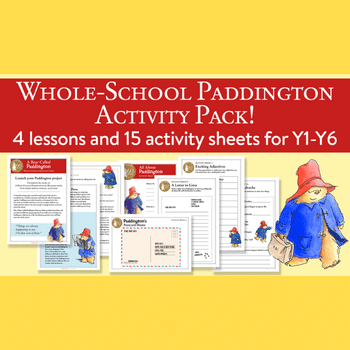
‘There’s an app for that’. That was Apple’s now trademarked slogan for its 2009 iPhone ad campaign. Its premise – if you wanted to check snow conditions on the mountain, see how many calories are in your lunch or find out exactly where you parked, there was, indeed, an app for that, and for just about anything else.
But what if you want to help a class full of children with a range of different educational and behavioural needs to access learning? Is there an app for that? Well, perhaps. But finding digital solutions for the many and varying needs of SEND pupils takes imagination, flexibility and perseverance, as the resources you need don’t always come straight off the shelf.
At The Cedars Primary in Hounslow, a school that caters for students aged 4-11 with social, emotional and mental health difficulties, IT coordinator and teacher Mary Farmer explains that, “In our case, I would say it’s 100% the teacher using what’s already out there. I can’t think of many programs I use that are specifically SENDbased. It’s the skill of the teacher using the app, more than the app itself.”
Read error
At Oak Grove College in Worthing, assistant head James Winchester uses Clicker – a word processor that can be adapted for individual students depending on where they are in their learning. “We are a generic secondary school, which means we have a full range of needs here,” he says. “Therefore we have a very bespoke curriculum too, because some students with profound and multiple learning difficulties are only working at a Year 2 or 3 level. So it’s all about tools that help them to be more independent.”
In particular, tablets and apps that act as communication tools are a great benefit to children with SEND, specifically in terms of boosting literacy, which is where Clicker comes in at Oak Grove.
“It’s really useful for helping reluctant writers and promoting independent learning,” says James. “It comes up with prompts predicting the pupil’s next word, and if you spell something phonetically it will bring up a list of words from which they can choose the correct spelling.
“A classic example is if they type ‘foto’ – the suggested words pop up to indicate the spelling is wrong, then they can click ‘photo’ from the list to correct it. It also reads words or sentences back to them out loud, which is great because often they can recognise much easier if it sounds wrong, rather than spotting it when reading back themselves.”
The majority of the students that Mary Farmer teaches also have difficulties with literacy. She’s found storyboarding apps that use cartoon characters or stickmen have been the perfect alternative for those who struggle to start writing or typing. “They do the storyboard, then verbally tell me what’s happening while I audio record them,” she explains. “I can then mesh the audio with each of the frames to create something like a mini-movie, which produces a much higher quality of work than what they might otherwise have done with pen and paper.
“I also use stop-motion animation on apps like iMovie, which is brilliant for history topics, for example. It’s another way for them to be creative. When you ask children to put something down on paper they have to consider lots of different elements – handwriting skills secretarial skills, spelling skills, the physical holding of the pen – but with the app they can just talk.”
Motion passed
Other advancements and innovations go far beyond basic literacy and maths tools into something more akin to an episode of Tomorrow’s World.
This is where ed-tech has really excelled in offering all students access to learning. “We have an immersion room where one year group is studying the Blitz, for example,” says James. “As they are visual learners, they’re better able to understand what’s going on and use those stimuli as an impetus for their writing. And gesture-based technology has had a massive influence in promoting engagement, especially for those with profound and multiple learning difficulties. It allows them to affect the environment by making big, physical gestures. They can just lie on the floor and make things happen.”
Oak Grove has also found success with iGaze – eyetracking technology that children can use as a causeand- effect tool. “What it does is twofold,” says James.
“Its basic function is to track where you’re looking on a monitor or device, so that you can make things happen. So, for example, using an on-screen keyboard you focus on the letters and words you want and it will type them out for you.
“We have a student with muscular dystrophy who is using it to access a computer, so he can now do everyday things like going on Facebook and sending emails. Eventually he’ll be able to control his environment and do things like turning off the lights and opening doors. It’s really amazing technology.”
The second element is that teachers can record where students are looking, which can be difficult with nonverbal pupils. “We have a student who I always thought had the cognitive ability to quite clearly understand what we were talking about, but as they were non-verbal I couldn’t know for sure,” says James. “But with iGaze, because I could see where they were focusing on-screen, I could talk about that whatever it was. For example, I could say, ‘Oh, are you looking at the child on the swing?’ and straight away they’re smiling, because they know you understand what they’re doing. Then I could ask them to look at their favourite part of the picture, and we were able to build up communication.
“The technology is amazing,” James concludes. “And people say, ‘The students are making so much progress now,’ but for me that’s not quite it. They’ve always had that ability. What’s nice about the technology is that we can now see that. We now have the tools to release their potential and see what else they can do.”
Save the day
Dan heap, from plymouth grove in Manchester, explains how a simple app was a life-changer for one small boy…
“We had a boy here who was on the autistic spectrum, and when he came into the class he would need there to be very little distraction. If he walked in to find too much going on, he would get quite anxious.
But there’s an app, that was designed by someone with autism, that helps you calm down when you’re feeling overstimulated and chaotic. It looks, essentially, like those 1990s screensavers you used to get where the lines flash across the screen in different ways, but it also has activities and memory games, and they helped focus his attention – it really worked. It’s about trying to find those different things for the different needs in the class.”