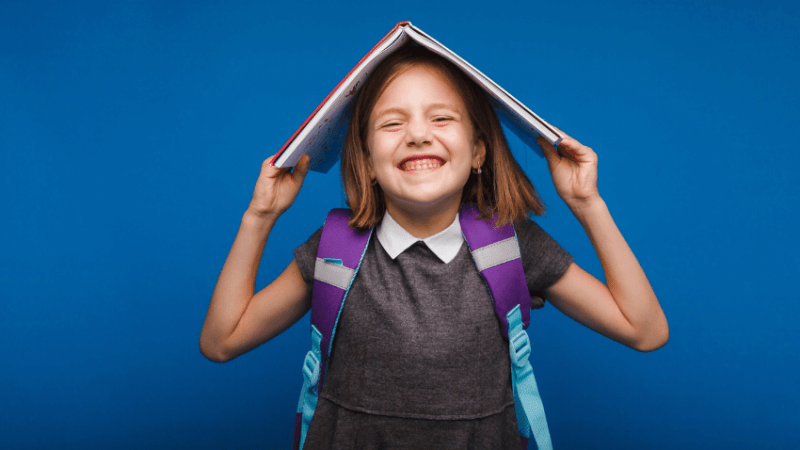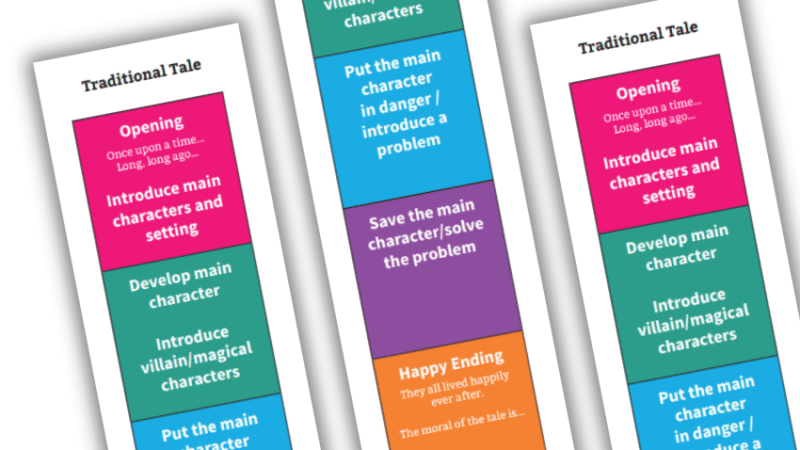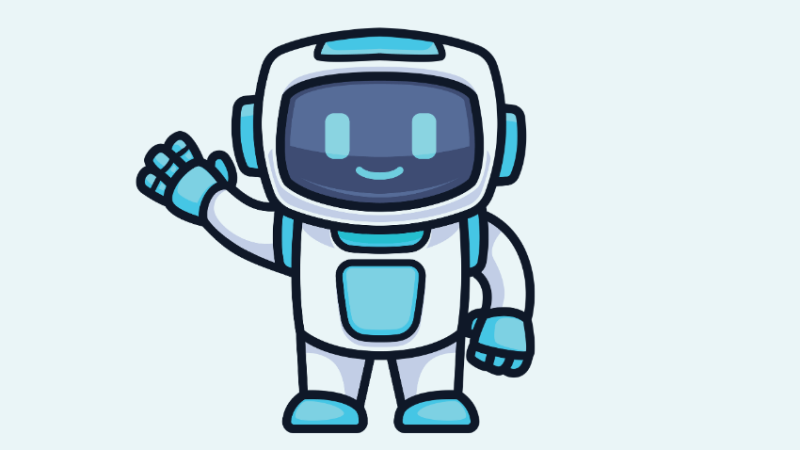Cut Down Teacher Workload with a Free App that Saves you Time on Marking

No time for marking? This free app will make assessment less of a time commitment, says Sway Grantham…
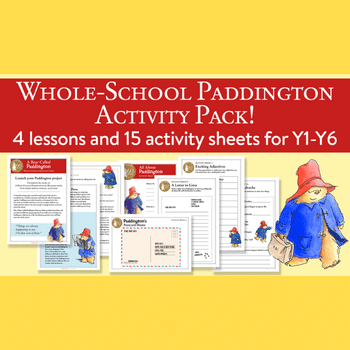
We’ve all had an evening or two where we know we just haven’t got time to mark the pile of books that are waiting for us.
Whether it’s a late return from parents’ evening or a school trip, or even a personal engagement (remembering that work/life balance), there are times when it’s useful to know how well your children understood the lesson you taught without having to plough through their books.
A free app called Socrative (socrative.com) might be just what you need: informative assessment for learning that helps you plan accordingly, without the time commitment of finding children’s work in their books, decoding their handwriting, then marking it.
Socrative is available on iPad, Android, Chromebook and via the website and allows you to gather assessment information on the children in your class.
You can use it to create quizzes for your pupils, either using pre-planned assessments (with the questions written by you or adapted from the hundreds shared by other teachers), or ‘on the spot’ questions that are multiple choice, true/false or short answers.
Each of your children can then join your virtual room and show what they know. This in itself is not unique; you can do assessments on paper or with other apps such as Kahoot or Google Forms (each of these are brilliant digital resources themselves).
However, Socrative offers something unique: exit tickets.
Quick snapshot
Imagine you’re in class and have just taught a grammar lesson on ‘their’, ‘there’ and ‘they’re’.
It’s one of those days where you don’t have time to mark all of the children’s work before tomorrow, but you know that a quick snapshot of how much pupils have understood would help inform you what to teach tomorrow.
Simply ask the children to load the Socrative Student app or website and join your virtual room.
While on your teacher app, select ‘exit ticket’ and write a sentence on the board, asking the children to choose the appropriate word to fill in the blank. Your plenary has begun.
The ‘exit ticket’ feature needs no preparation and always consists of three stages:
- How well did you understand today’s material? a) Totally got it b) Pretty well c) Not very well d) Not at all
- What did you learn in today’s class?
- Please answer the teacher’s question
As your children log in to your room, they are greeted with each of these questions. The first gauges your class’ confidence level, while the second encourages the children to articulate what they’ve learnt.
It can help to model this the first few times, so that the children don’t just repeat the learning intention.
The final part is something you provide. You may have pre-planned this as part of your plenary, or you can create it during the lesson to add in an assessment point. This whole process takes around five minutes with a class who have done it once or twice before.
Now you’re ready for your next lesson.
As the children complete the exit ticket, you can see their responses and speak to them if there’s something you need to clarify before the end of the lesson.
As well as this, the interface colour-codes children who didn’t feel they understood the content properly so that you easily see who needs to spend more time on the topic.
When everyone has completed the exit ticket, click ‘finish’ and the results will be sent to you either as a spreadsheet with all the children and answers listed, or as a PDF which allows you to focus on the answers to just one of the questions.
Practical considerations
Although this tool makes assessment simpler for teachers, there are many other benefits to using this method in place of asking children to show you on their hands how confident they feel or adding a question on the board for pupils to answer on their whiteboards.
Using a device to share this information offers children the anonymity of answering honestly, something that can be a problem in the public forum of a classroom. As well as this, the use of individual devices ensures that children are less likely to write answers they see from other people.
From a practicality standpoint, it’s important to consider how you manage this in your classroom. If you’re lucky enough to have enough devices for every pupil in your class, this works as a great everyday use of technology.
However, with a more limited number of devices there are still ways you can collect meaningful and useful amounts of information. For example, if you have ten or 15 devices available, put them on tables and ask children to complete the exit ticket as they finish the activity.
Others can be completing their work or tidying up while waiting for their turn. Don’t forget that if you’re sharing devices, after sending their exit ticket, children need to log out or close the app so that the next person can complete it.
If you have even fewer devices, utilise them by getting tables to complete the ticket together (this is particularly effective if the children are sat in ability groups) or target specific individuals who ‘represent’ other children working at their level.
Rotate these children between lessons on weeks so that it’s viewed as ‘fair’ by the other children. Each of these options is an opportunity for you to get an immediate insight into how your lesson went and what you need to prepare next.
Open questions
This type of assessment for learning isn’t just great for grammar lessons. In fact, it’s useful in nearly any context you have. Due to the open nature of the questions, with no additional preparation your exit ticket can cover any subject.
I recommend choosing open questions for your ‘teacher question’ to get the most useful insight into the children’s understanding. However, if you want to ask children to solve a maths question, adding a condition that they have to explain ‘how’ they found the answer can be just as useful.
An unexpected success of using this method of assessment, as opposed to something more common like book marking, is its impact on metacognition.
The children are responsible for reporting their own progress and this means that they reflect on what they’ve learnt, how well they have understood the content and whether they can explain what they need to do to answer your teacher question.
These skills have been proven to have a significant impact on children’s progress, including reducing the achievement gap, as children aren’t passively being told what they understood through reading the teacher’s making.
Instead, they are evaluating themselves and using critical thinking skills. Socrative has proven an incredibly useful tool in my classroom for developing well-rounded learners, and making my life a little easier.
Encouraging reflective answers
Suggest these sentence starters, which the children can use to explain what they’ve learnt:
- I figured out that…
- I first thought that… but then I realised…
- I realised that today’s work connected with…
- Today I learnt… but next time I need to learn…
- The important part of the lesson today was…
- One thing I need to know more about is…
Sway Grantham is a computing teacher at Giffard Park Primary and a digital technology consultant. Find her at swaygrantham.co.uk and follow her on Twitter at @swaygrantham.