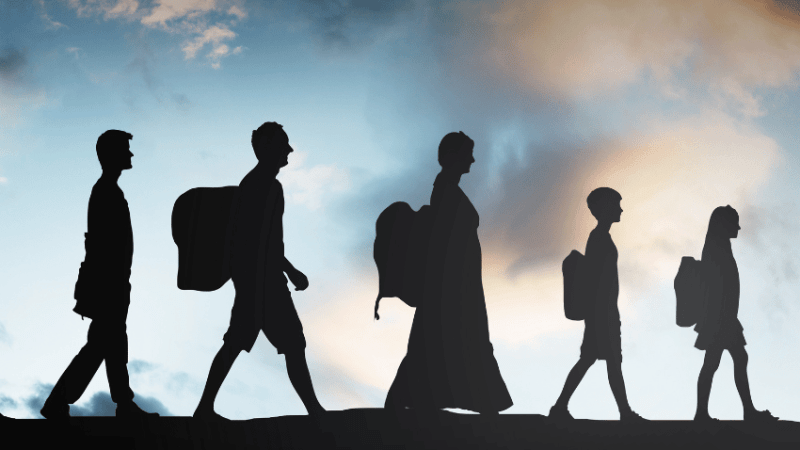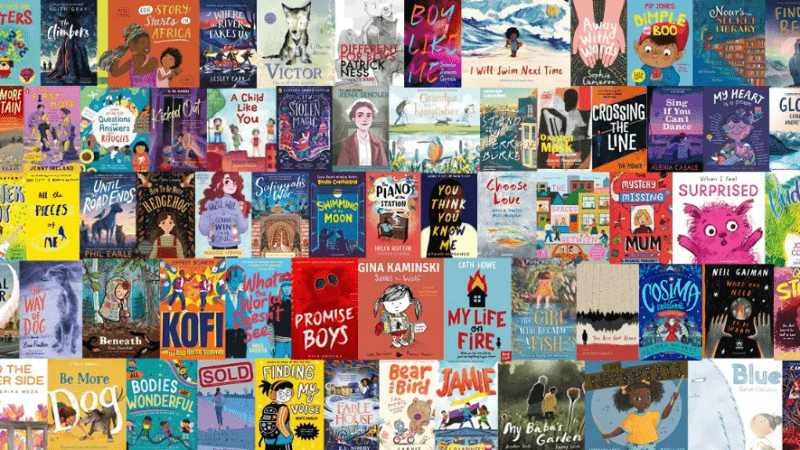Make Parental Engagement Easier With These 6 Tech Tools

Regular, clear communication is the most effective way to raise parental engagement, says Craig Jamieson – and technology is making it easier than ever…
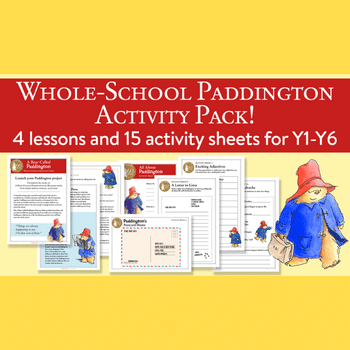
What parents do matters.
Despite the focus on failing schools, overworked teachers and academies versus non-academies et al, the fact is that according to at least one study, all those elements probably don’t count for much when set against the impact of a parent’s educational input.
It’s a little like the guy in a fast food restaurant who asks for the biggest bacon and cheese stuffed uber-burger there is, super-sized fries…and a diet cola. That little, zero calorie addition is going to have a minute effect on the final outcome.
To a teacher, parents can be a vital support for the education of their child, or they can be less than helpful. One way to engage them more in their children’s learning is by ensuring that your communication with them is, above all, current and helpful – and technology can be leveraged to do this, hopefully while reducing the workload of reporting.
Here are a few tools that I have used to communicate more effectively with parents, and some that I have recently discovered.
[NB: Please get permission from your line manager before using any of these tools with real parents and real children!]
Twitter
 Everyone is on twitter these days (I’m @mrjamiesonflips), parents included – so what better way to engage them than by posting pictures of activities from your classroom, a maths problem or an excellent piece of poetry?
Everyone is on twitter these days (I’m @mrjamiesonflips), parents included – so what better way to engage them than by posting pictures of activities from your classroom, a maths problem or an excellent piece of poetry?
I know form experience as a parent and a teacher that if engagement is the goal, Twitter is hard to beat due to its familiarity. A quick search using the hashtag #edchat is a great start, as is looking for local schools to see if they are on Twitter and if so, what they tweet.
OpenEd
 This US-based startup has recently launched in the UK, boasting one of the largest curriculum aligned resource libraries on the internet. Teachers set up classes and can then assign various resources, quizzes and so forth to them. Parents can see the assigned work of their child, but also assign work themselves.
This US-based startup has recently launched in the UK, boasting one of the largest curriculum aligned resource libraries on the internet. Teachers set up classes and can then assign various resources, quizzes and so forth to them. Parents can see the assigned work of their child, but also assign work themselves.
This is real engagement, as the parent is actually involved in the process of individualising the learning, and helping their child by supporting additional practice.
Class Dojo
 Although mainly used for behaviour management, if any tool were specifically built to engage every parent in a class, on multiple levels – this is it. With private messaging, a photo sharing function (which works like a private class Facebook), group messaging and language translation, a more complete home school communication system would be hard to imagine.
Although mainly used for behaviour management, if any tool were specifically built to engage every parent in a class, on multiple levels – this is it. With private messaging, a photo sharing function (which works like a private class Facebook), group messaging and language translation, a more complete home school communication system would be hard to imagine.
Class blog
 You could of course, just go with a DIY a solution and build a class blog or website of your own. That way, parents can get the later news straight from an RSS feed.
You could of course, just go with a DIY a solution and build a class blog or website of your own. That way, parents can get the later news straight from an RSS feed.
There’s typically a lot of work involved at the outset, but with us teachers being natural tinkerers, I believe this solution would be a good fit for many. Try weebly.com for a free and easy to make site, with some lovely themes to choose from.
Remind
 To my mind, this works like SMS – photos and sound clips can be shared, as well as text messages between the teacher and pupils and parents.
To my mind, this works like SMS – photos and sound clips can be shared, as well as text messages between the teacher and pupils and parents.
It’s a free service, and Remind being a third party means that there’s a level of protection for the teacher – always something to bear in mind with technology-enabled communication and how quickly things can escalate through mishandling or because of misunderstandings.
Show my Homework
 UK-based teacher turned entrepreneur Naimish Gohil founded this company, which is essentially an online homework diary on performance enhancing drugs. Teachers can even assign, mark and report on homework from their iPhone!
UK-based teacher turned entrepreneur Naimish Gohil founded this company, which is essentially an online homework diary on performance enhancing drugs. Teachers can even assign, mark and report on homework from their iPhone!
Parents can see the homework that their child has, what they have submitted and their grade. Those onerous, administrative parts that don’t affect the learning are pushed out.
…but WHY?
All technology in education must do at least one of three things – reduce workload, assess progress or deliver content. Reducing workload is the watchword here, and ensuring that you have work/life balance is vital. (Sending Classdojo pictures from that day’s maths lesson whilst in the Friday night post-pub kebab shop queue is never a good idea).
The best way to achieve a tech work/life balance is to use a separate – perhaps cheap or old – mobile, which should also help avoid pictures and messages ending up in the wrong places.
The potential for reduced workload is potentially massive, though – especially at this time of year, when reporting is high on the agenda. With daily contact with the teacher, pictures of the class’ progress and feedback on individual children the world of parental engagement is changing.
Will we one day see the death of the report card, in favour of a more regular technological fix? I think we might, as long as we keep in mind who we are – and what such tools are for.
Craig Jamieson is a maths teacher and curriculum development officer; he blogs at mrjamiesonflips.wordpress.com and tweets as @mrjamiesonflips