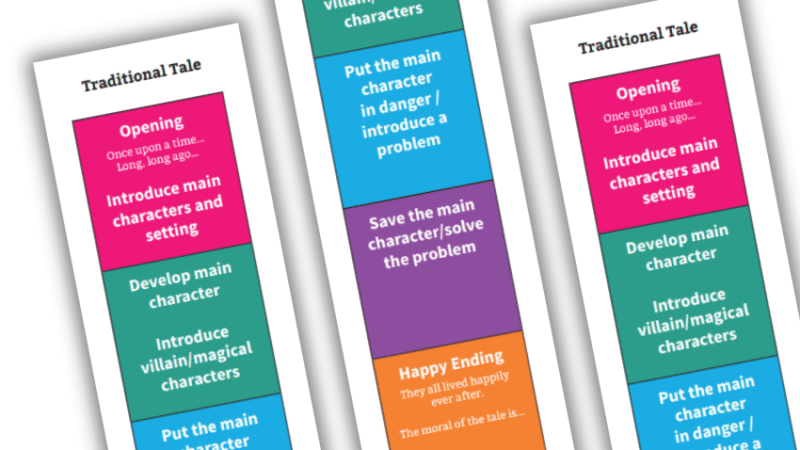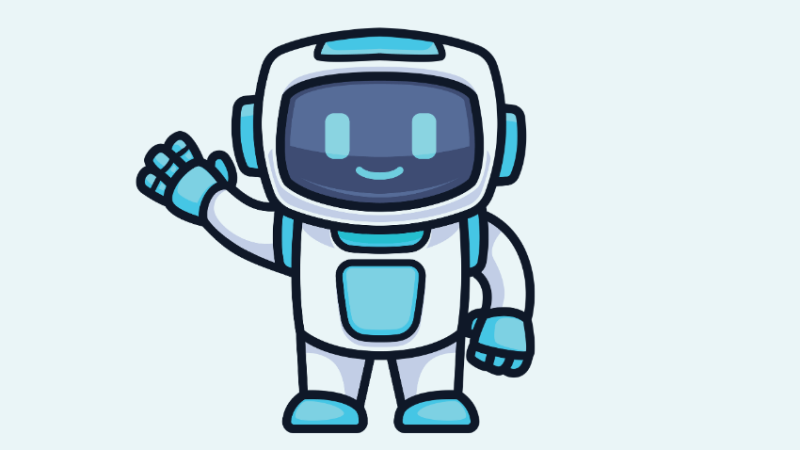From Paper To Tech: How To Plan Your Digital Journey
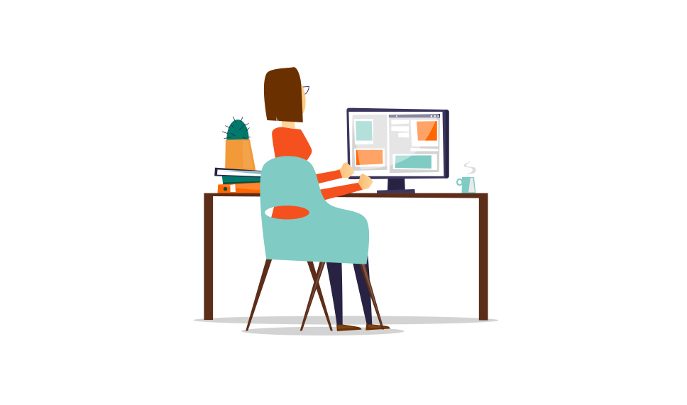
“Don’t be misled into thinking a digital learning journal will do all of the work needed to improve parental engagement”
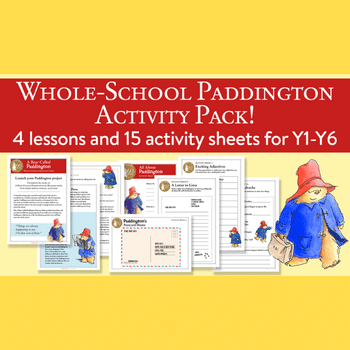
The learning journal is without doubt a mainstay of the early years environment. Over the years it has been a tried-and-tested way of capturing key developmental milestones, sharing special moments with parents and, perhaps most importantly, involving children in their own outstanding progress.
Fast forward to where we are today, however, and sadly the ‘traditional’ learning journal is increasingly being hijacked by reporting and administrative objectives – most notably when it is needed as an evidence book for Ofsted.
What may come as a surprise to some, is that digital learning journals offer a means to address this conflict. Instead of completely replacing traditional learning journals, digital versions can actually give us back some of the loveliness that goes along with creating a special and meaningful folder that children can take home eventually. They equally offer a complete solution for nurseries that want to do away with paper altogether.
The key to success lies in effectively planning your own journey when it comes to how it will work best for your nursery – because as we all know, every setting is unique. Having spent time as a practitioner, manager and now an early years specialist, I’ve been fortunate to see lots of different ways in which settings have approached the learning journal conundrum.
Based on this experience, here are some of the key dos and don’ts to help guide you through even the choppiest of waters.
Charting your objectives
Before considering anything from a technological perspective, think carefully about what the learning journal means to your setting in relation to:
• Parents • Children • Ofsted • Nursery management and reporting.
Once you have this clearly stated, in terms of how, when and why the learning journal is used for everyone involved, you can then begin to think about what is relevant regarding technology and how a digital learning journal could save time or improve reporting, for example.
Mapping the process
Taking the time to map out how your own processes can be moved to a digital approach will help save time in the long run. It is important to walk this through before making the decision to use an online system as it will help you to determine how best to integrate the technology into your setting.
For example, some nurseries prefer to use tablets and allocate these to each room, while others use a desktop computer where images are downloaded from a camera (as they would have been with a traditional scrapbook approach). Remember that the technology is designed to enhance and simplify your processes and not replace them.
Learning from others
While every setting is unique, this doesn’t mean that best practice cannot be shared between those who have already made the move to digital learning journals, or indeed those who are still in the transition period.
What I consistently hear from multiple sites or the much larger settings, is that it is not a case of ‘switch on overnight’. The most successful implementations of digital learning journals use a phased approach, which usually starts with a small-scale pilot.
In doing so, the setting has time to evaluate different approaches and agree a robust roll-out plan. For example, nurseries often start in the baby room, where the ratios are higher and the frequency of observations much lower than elsewhere in the setting. However, there are also instances where a new term is used as the stake in the ground for moving to a digital learning journal – but planning and training is undertaken well ahead of the ‘go live’.
Choosing your partner
There are a number of providers in the digital learning journal space. The core capabilities and features they offer are broadly the same but given the nature of technology, these are inevitably evolving all of the time.
As such, when choosing a platform, speak to the company and find out more about their product development plans. Also ask about pricing and how this is structured in relation to the number of observations and number of children – this is particularly important for settings that have growth ambitions or where the size of cohorts tends to fluctuate.
Finally, remember that the system is only one half of the partnership. Investigate the type and level of support and training that will be available – is it a personal approach or would you need internal IT support in the event you experience technical issues? Also speak to existing customers and hear first hand about their experiences with both the platform and the company.
Getting parents on board
Finally, parental engagement is one of the biggest advantages of digital learning journals, as they enable them to see what is happening at nursery in real time and also provide the opportunity for parents to directly share observations from home.
However, don’t be misled into thinking a digital learning journal will do all of the work needed to improve parental engagement. The digital nature of ‘capture an image and post’ is naturally easier than parents completing a home-link form, plus it provides the additional benefit of being able to share video (which just isn’t possible with paper) – but it doesn’t guarantee parents will engage.
What you can do is use the technology as a discussion point with parents and share moments throughout the day direct with them in ‘real time’. In doing so, parents will feel the sharing of observations is truly two-way.
CHOOSING SOFTWARE
Based on speaking to nurseries from around the UK, here are the top ‘must-have’ features for digital learning journals
• Data to be held on secure UK servers and in line with UK data protection legislation. • Capability for two-way secure sharing content with parents – check that the system can support parents sending in observations as well as the setting being able to share pictures and videos with home.
• Reporting features – make sure you will be able to create bespoke reports specific to your setting but also have access to a range of time-saving standard reports, such as cohort progress.
• Telephone support – in the unfortunate event that there may be any issues, as can be the case with any technology, evaluate the system’s training and support provision, and ensure there will be someone at the end of the phone to help if you need it.
Caroline is an early years specialist for Capture Education – discover more advice on the dos and don’ts with digital learning journals at capture-education.co.uk